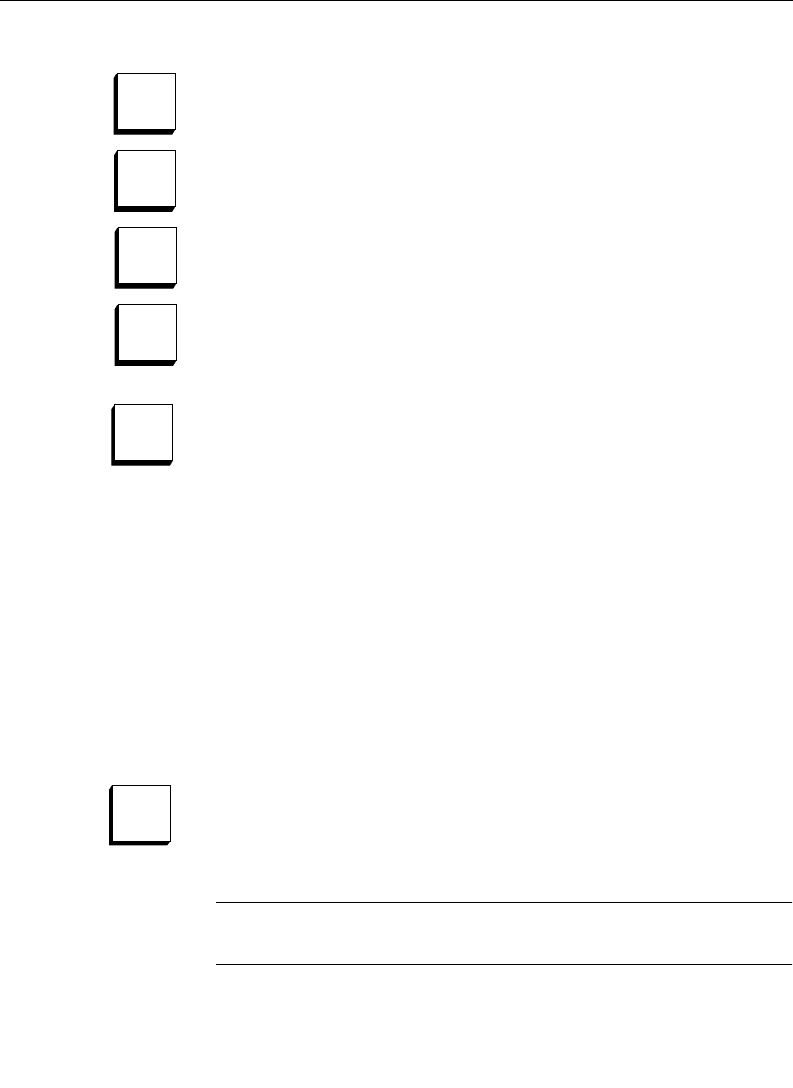
2-59
Master Effects Memory (E-MEM) Subpanel
DPM 1, DPM 2, DPM 3, and DPM 4 enable certain parameters of the
associated DPMs (Digital Picture Manipulators) for learn and
recall operations. The specific functions to be learned and/or
recalled are determined by the type of DPM, its capabilities, and
the configuration of the DPM port.
Aux buses can be assigned to a DPM level by use of the
Config/DPM Setup menu. Refer to the Startup section of the User
Guide for setting up the DPMs.
AUTO RCL allows the state of the Enable buttons to be learned or
recalled as part of an effect.
If AUTO RCL is on while an effect is learned, the state of the Enable
buttons is learned as part of the effect. If AUTO RCL is off while an
effect is learned, the enables are not learned, and any subsequent
recall (even if AUTO RCL is on during the recall) does not change
the state of the enables.
If AUTO RCL is on during a recall, the enables (as learned) are first
recalled, then the resulting enabled portions of the switcher are
recalled. If AUTO RCL is off during a recall, the enables remain as
set on the Enable panel, and those parts of the effect are recalled.
AUTO RUN enables effect Recall-and-Run operations. When AUTO
RUN
is active, a register recall causes a recall of the register, sets the
Time Cursor at Time 0, and causes an immediate run if the effect
contains more than one keyframe.
NOTE:
Refer to “Effect Editing Controls,” later in this section, for a
description of inserting keyframes into existing stored effects.
DPM
4
DPM
3
DPM
1
DPM
2
AUTO
RCL
AUTO
RUN


















