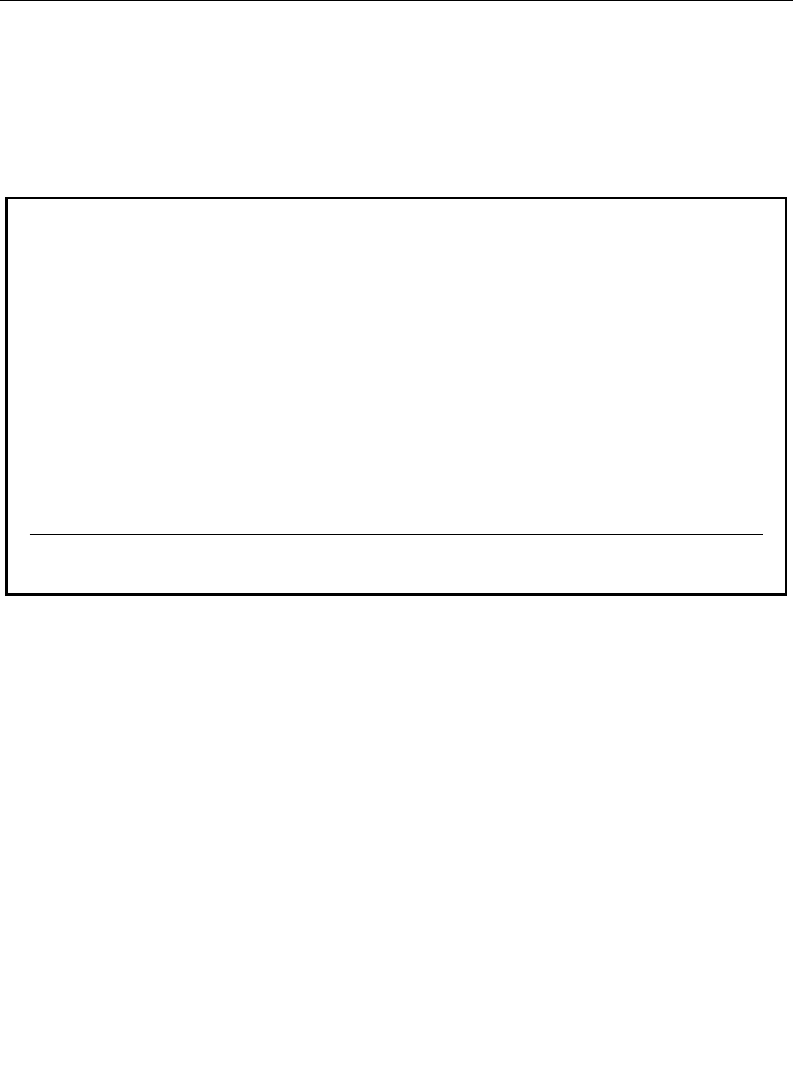
3-128
Section 3 — Menu Descriptions
Miscellaneous Menu
The MISC button on the main menu subpanel brings up the top-
level Miscellaneous menu.
The following menu selections are accessible through the
Miscellaneous menu:
SIGNAL PROCESS> — Displays the Signal Process Menu, which
allows you to select Fineline and Dither modes.
SAFE TITLE> — Displays the Safe Title Menu, which allows you to
turn on or off safe title and select a safe title pattern.
MISC MENU
misc
SIGNAL
PROCESS >
SAFE
TITLE >


















