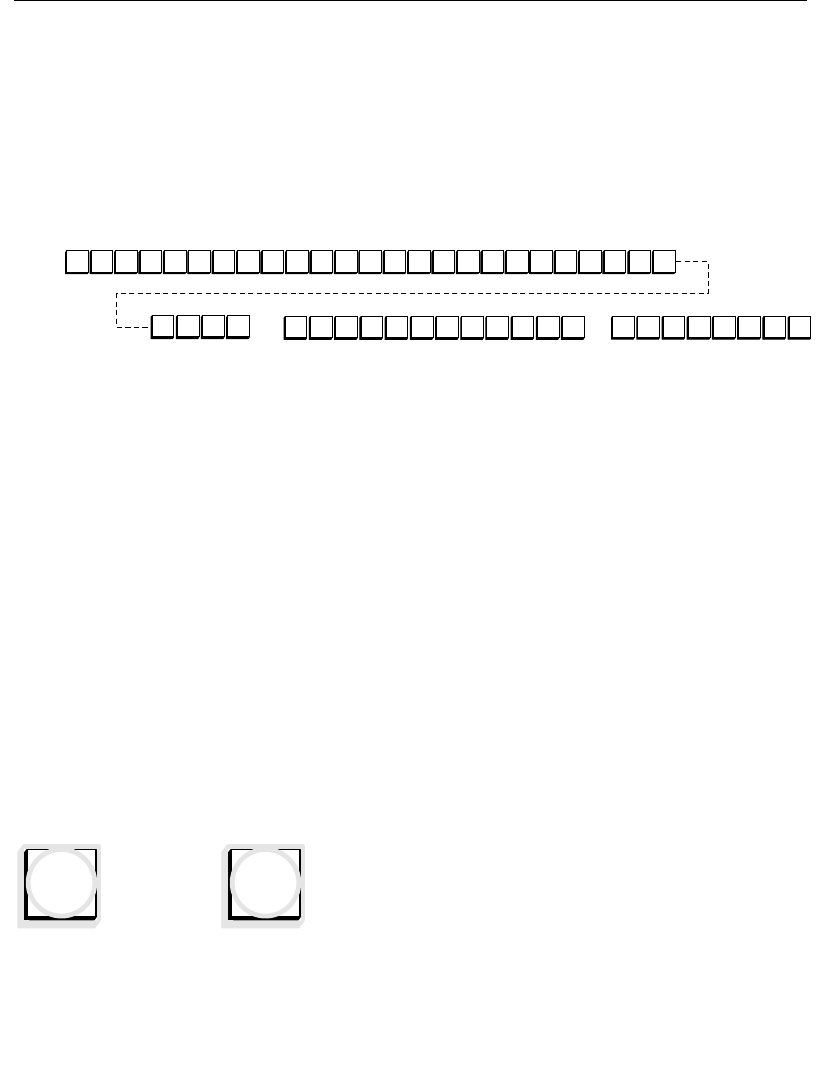
2-112
Section 2 — Control Panel Descriptions
Preview/Mask/Aux Bus
The row of buttons labeled PVW AUX (Figure 2-20) that runs
along the bottom of the upper panel is used to select sources for
the preview, mask, and aux bus facilities.
The PVW AUX crosspoints consist of four groups of buttons, as
follows:
■ Primary Source Select (BLACK ... SHIFT)
■ Secondary (Re-entry) Source Select (M/E 1 PGM ... PGM)
■ Aux 1-4 Effects Send Only Select (M/E 1B ...
M/E 3 KEY 2
)
■ Preview Only Select (M/E 1 PVW, M/E 2 PVW, DSK PVW)
(3000-3 only)
■ Bus Delegate Select (PVW ... AUX 6)
Source Selection
The first two groups of buttons select primary and
secondary (re-entry) video/key sources for the
PVW, MASK, and AUX 1-6 output buses.
Figure 2-20. PVW AUX Source Select and Delegate Buttons (3000-3 shown)
M/E 1
PGM
M/E 2
PGM
M/E 3
PGM
PGM
SHIFT232221201918171615141312111098765432BLACK
M/E 1
B
M/E 1
A
M/E 1
KEY 1
M/E 1
KEY 2
M/E 2
B
M/E 2
A
M/E 2
KEY 1
M/E 2
KEY 2
M/E 3
B
M/E 3
A
M/E 3
KEY 1
M/E 3
KEY 2
AUX 1-4 EFFECTS SEND ONLY
PVW AUX
PVW MASK
AUX
1
AUX
2
AUX
3
AUX
4
BUS DELEGATE
COLOR
BKGD
AUX
5
AUX
6
0702-23
BLACK
...
PGM


















