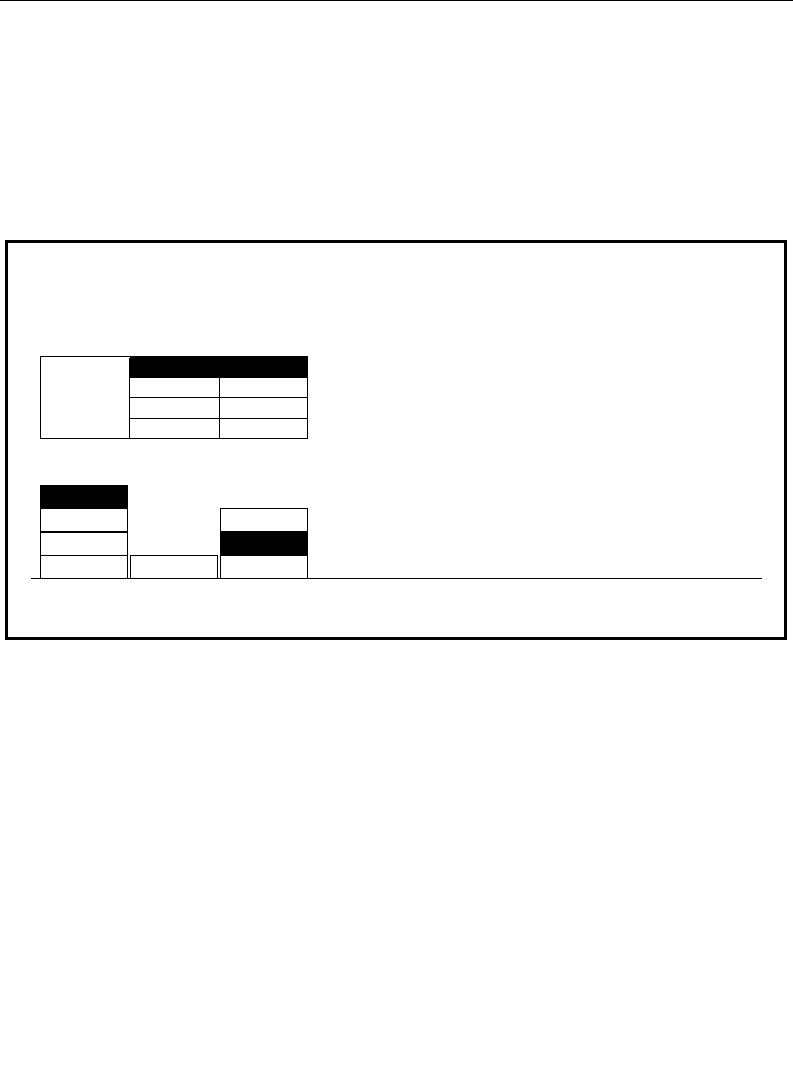
3-52
Section 3 — Menu Descriptions
Keyer Menu
The Keyer Menu provides key parameter adjustments not
available on the control panel and shows the status of these
parameters on each key bus of the selected M/E or DSK. (Only
Key 1 and Key 2 are shown when in Standard mode.)
The following selections are accessible through the Keyer Menu:
M/E SELECT — Selects the effects system to which subsequent
menu selections apply.
KEYER SELECT — Selects the keyer to which the subsequent
menu selections apply.
SHAPING — Forces shaped (ON) or unshaped (OFF) video for the
selected key bus, regardless of the current Configuration Menu
setting, or allows the current Configuration setting to apply
(AUTO).
CHROMA TRAP> — Displays the Keyer Chroma Trap Menu.
KEYER MENU
keyer
HORIZ KEY POSITION
= 0.00 clocks
OPACITY
= 100.00%
M/E 1
KEYER
SELECT
M/E
SELECT SHAPING
CHROMA
TRAP >
VIDEO
PROCESS >
KEY 1
M/E 2
M/E 3
DSK AUTO
KEY 1
NAM >
ON
CALIBRATE
KEYER
COPY >
KEY 2
KEY A
KEY B
AUTO
AUTO
AUTO
M/E 1
KEY 1 OFF
OFF


















