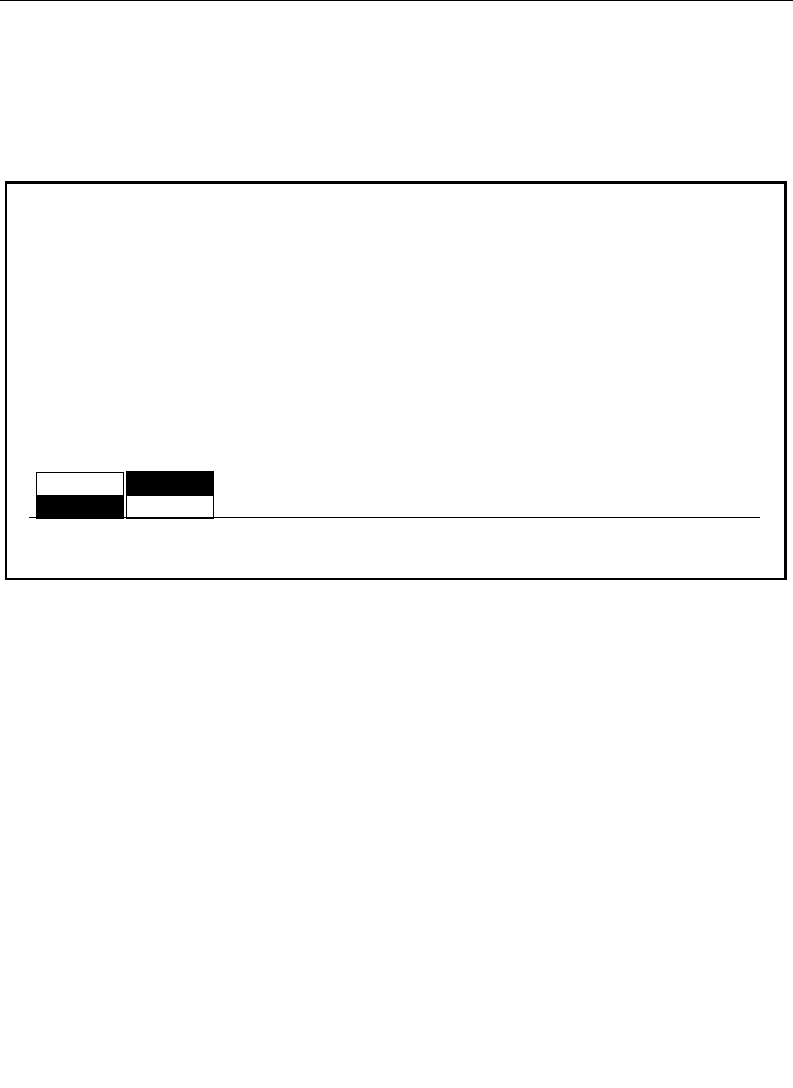
3-125
Frame Store Menu
Key Store Filter Menu (Hue Rotate)
When HUE ROTATE is selected, the Key Store Filter Menu appears
as follows:
HUE ROTATE — Turns on the hue rotate filter mode which strips
chroma from the stored image and substitutes a full spectrum of
colors for the black , white, and in between portions of the
resulting image.
HUE ANGLE — Adjusts the hue of the color substituted for
black. (The complement of the selected hue is substituted for
white.)
KEY STORE FILTER MENU
frame store / key store / filter
HUE
ROTATE
FILTER
SELECT
HUE ANGLE
0 deg
OFF
ONBLUR
HUE ROTATE


















