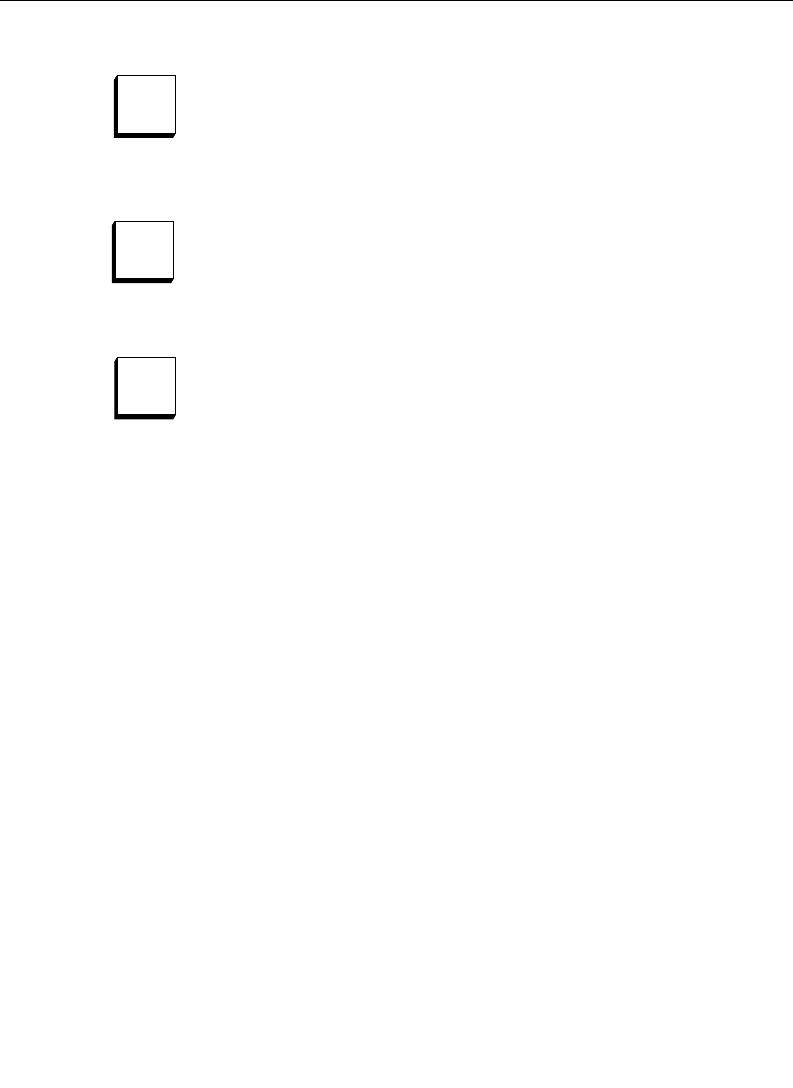
2-109
External Interface Subpanel
The GPI button enables and disables GPI outputs and control of
the switcher from GPI inputs. When GPI is on, control inputs from
GPI relay contacts are read by the switcher, and GPI outputs from
the switcher are also active for external use. When the button is
off, all GPI inputs and outputs are disabled.
The PERPH button functions in a manner similar to that of the
EDIT
button, except that it controls peripheral access to the
switcher via any peripheral-configured serial port and it does not
acknowledge protocol messages while it is turned off.
The DPM (Digital Picture Manipulator) button turns
communication with a digital effects device on or off. The device
being controlled is defined through the Configuration menu. The
default state (as in when the switcher is reset) is DPM Enable (ON).
Set the DPM to OFF when doing live broadcast, and you don’t
want the switcher responding to DPM commands. The DPM
button on the External Interface Subpanel may be used to
enable/disable communications to and from DPMs such as the
Grass Valley Krystal or Kaleidoscope machines.
GPI
PERPH
DPM


















