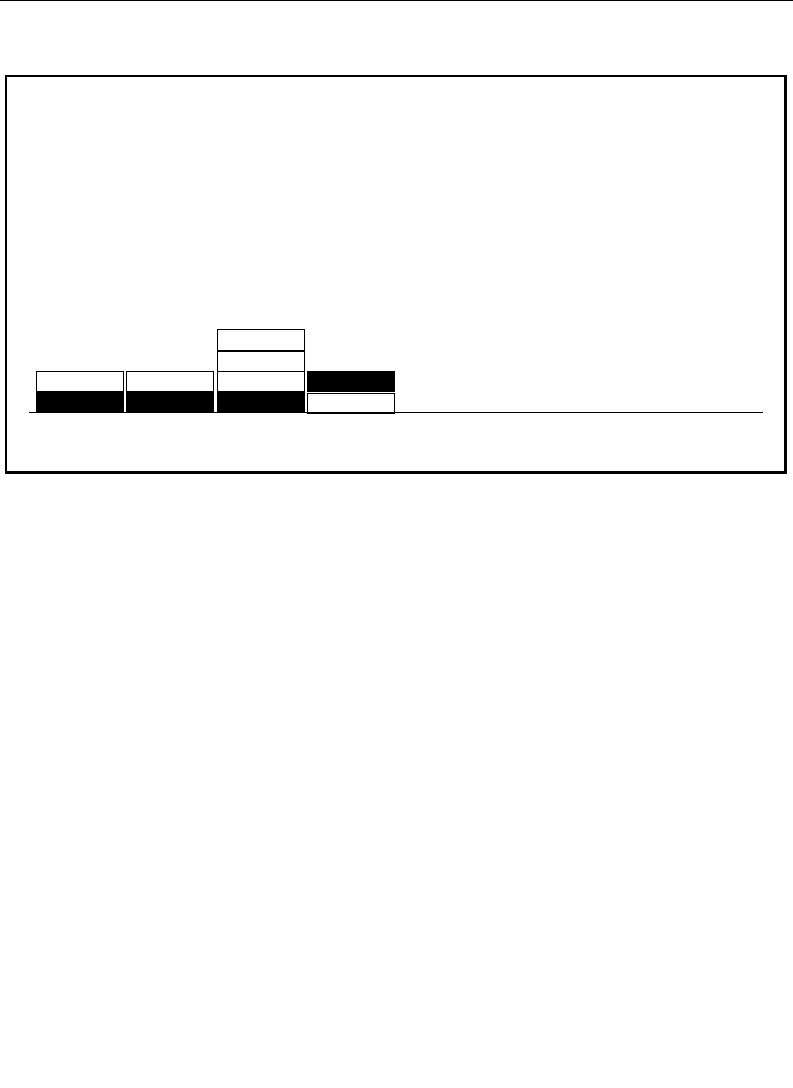
3-112
Section 3 — Menu Descriptions
CONTRAST LUM SLOPE — Adjusts the luminance contrast of
the stored video.
CONTRAST LUM RANGE — Adjusts the luminance contrast of
the video.
CONTRAST SATURATION — Adjusts the saturation of the
video chrominance.
Video Store Crop Menu
This menu allows you to crop (mask) portions of the stored video
image.
CROP — Turns on the crop feature and enables the soft knob
adjustments for positioning the crop.
TOP, BOTTOM, LEFT, and RIGHT — Adjust the limits of the
crop for the stored video.
VIDEO STORE PSEUDO COLOR MENU
OFF
frame store / video store / pseudo color
UNSHAPE/
RESHAPE
REVERSE
VIDEO
MODE
SELECT CONTRAST
CONTRAST SATURATION
= 0.0
CONTRAST LUM SLOPE
= 0.0
CONTRAST LUM RANGE
= 0
ONON
OFF
ON
OFF
POSTR/SOLR
HUE MOD
COLOR MOD
CONTRAST


















