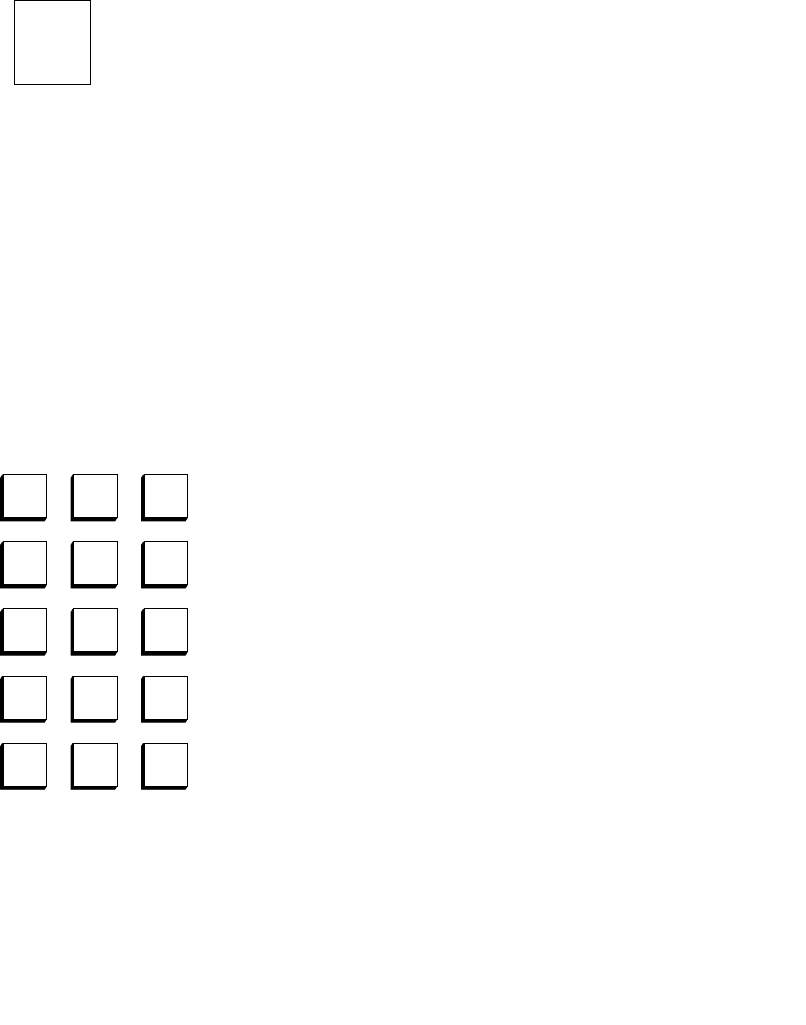
4-1
4
Menu Trees
Introduction
Many Model 3000 features are accessed via software menus
displayed on a flat panel that can show both alphanumeric text
and graphics.
Main Menu Buttons
The menu system is divided into groups of related menus. Any
particular group of menus can be accessed by pressing one of the
main menu buttons located at the left of the menu display.
Each main menu button (except LAST MENU) brings up a main
menu, under which there may be sub-menus that allow selection
of less-frequently used options. (Some of the main menus contain
only one or two levels of sub-menus.)
Pressing a main menu button causes the soft button assignments
in the display to change specifically for that menu.
AUX
BUS
MATTE
WIPE
DISK
FRAME
STORE
KEYER
MASK
E-MEM
M/E
MODE
KEY
FRAME
LAST
MENU
STAT
MISC
CHR
KEY
CONFG


















