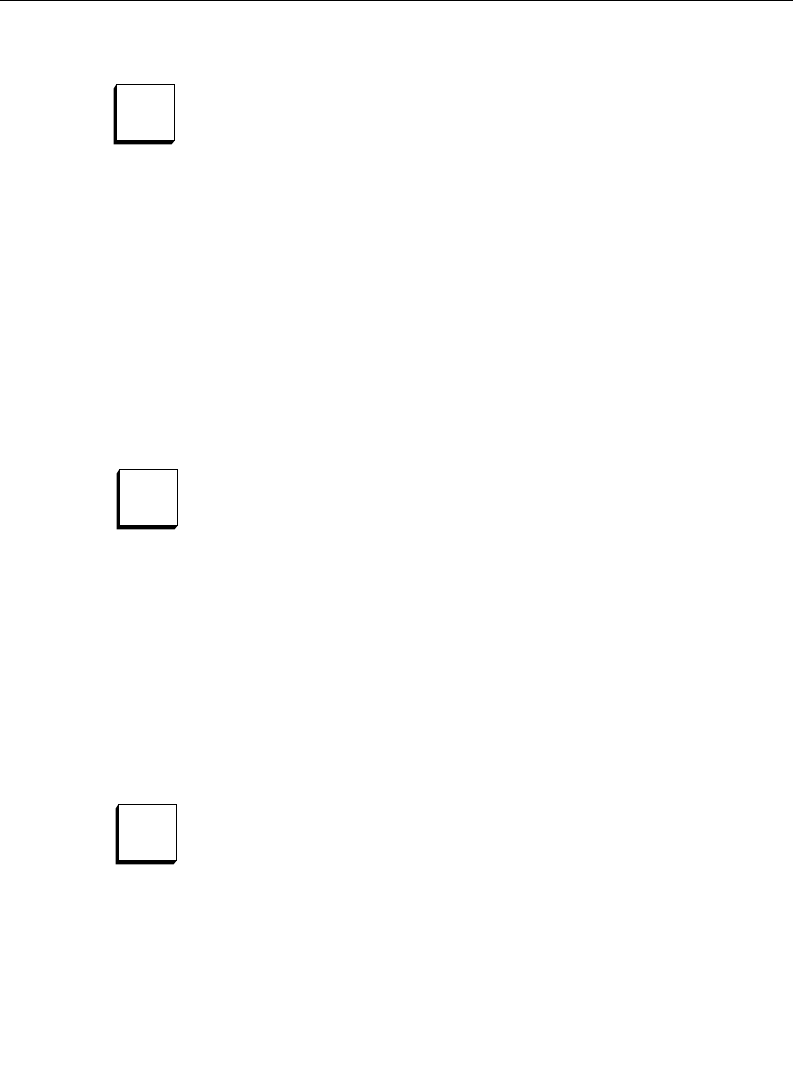
2-81
Master Effects Memory (E-MEM) Subpanel
When the Time Cursor is positioned on a Master Timeline
keyframe, CUT deletes the keyframe from any delegated level that
has a keyframe, and deletes the duration of the Master Timeline
keyframe from all delegated levels, even those that do not have a
keyframe at that point. All subsequent keyframes are rippled
backward in time (toward Time 0) by an amount equal to the
duration on the Master Timeline of the deleted keyframe. This
decreases the overall duration of the effect by the duration of the
cut keyframe.
The Cut operation can also be used to clear a single keyframe to
produce an empty register.
When the Time Cursor is not on a Master Timeline keyframe, the
CUT
button is tallied off and the Cut operation is not permitted.
COPY makes a copy of the data in the Current Working Buffer, for
all delegated levels, and places it in the Clipboard Buffer. No
changes are made to the effect.
If the Time Cursor is on a keyframe on the Master Timeline when
the Copy is done, the duration of the copied keyframe is the
duration of the Master Timeline keyframe. If the current time
position is on-the-path on the Master Timeline, the keyframe
duration is the difference between the current time position and
the position of the next keyframe.
The keyframe can then be pasted into another effect (same levels)
or into another point in the same effect (same levels).
The PASTE button inserts a keyframe (on all delegated levels) into
an effect. This operation is essentially the same as doing an Insert
After, with the following exceptions: For a Paste, the data to be
inserted comes from the Clipboard Buffer, rather than from the
Current Working Buffer, and the keyframe duration also comes
from the Clipboard if the Paste is done on a keyframe. If the Paste
is done on-the-path, the keyframe duration is handled the same as
that of an Insert After, adding no time to the effect.
CUT
COPY
PASTE


















