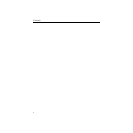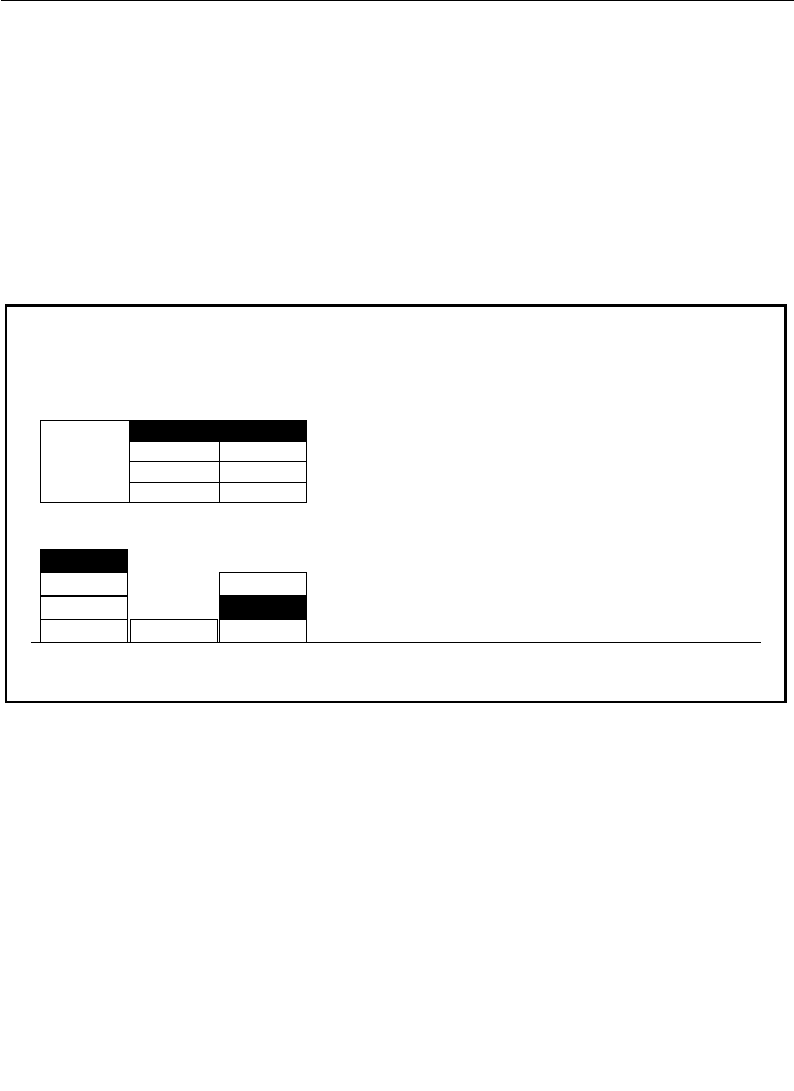
xiv
Contents
Menu References
Many Model 3000 features may be accessed via the menu display
and its associated “soft” buttons and “soft” knobs. The term “soft”
merely means that the function of the button or knob is temporary,
being assigned via the menu display.
An illustration similar to the following may be used when you
need to access a function via the menu.
Soft Button and Soft Knob References
In the text, soft buttons and soft knobs are shown in the same type
as the panel buttons and knobs, using the button or knob label in
the display:
KEYER SELECT
— (soft button)
OPACITY
— (soft knob)
KEYER MENU
keyer
HORIZ KEY POSITION
= 0.00 clocks
OPACITY
= 100.00%
M/E 1
KEYER
SELECT
M/E
SELECT SHAPING
CHROMA
TRAP >
VIDEO
PROCESS >
KEY 1
M/E 2
M/E 3
DSK AUTO
KEY 1
NAM >
ON
CALIBRATE
KEYER
COPY >
KEY 2
KEY A
KEY B
AUTO
AUTO
AUTO
M/E 1
KEY 1 OFF
OFF