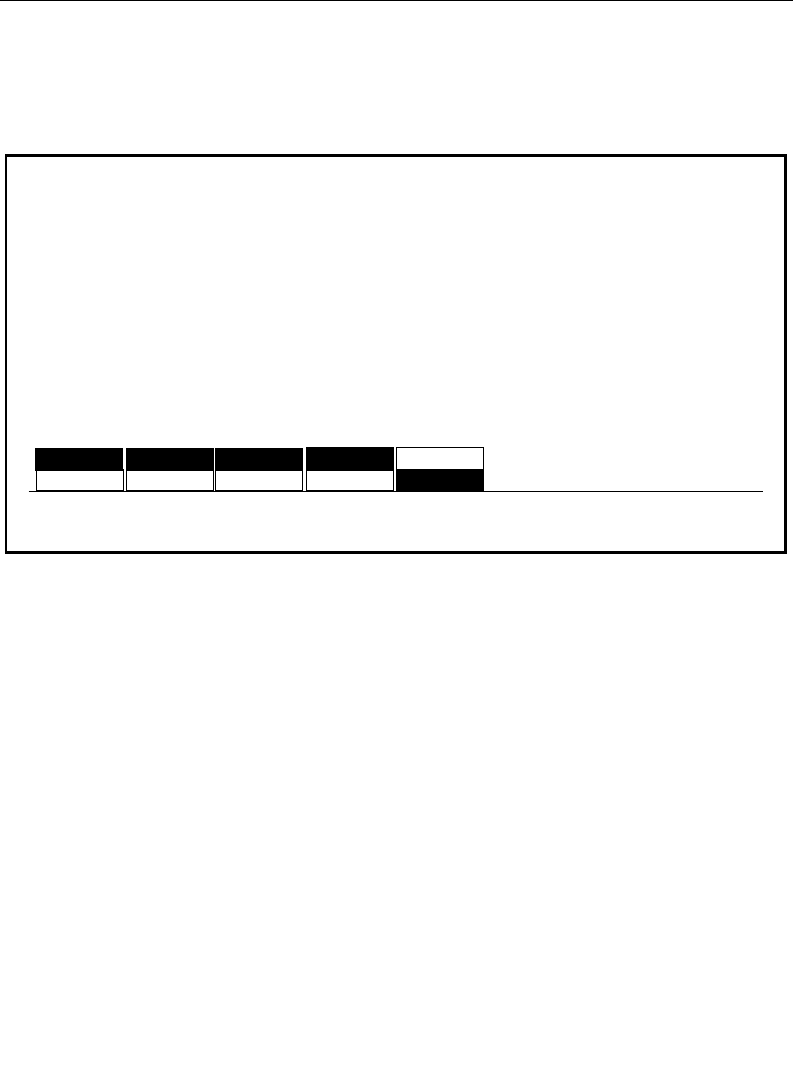
3-10
Section 3 — Menu Descriptions
Beeper Prefs Menu
The Beeper Preferences Menu allows you to customize beeper
alerts.
The Beeper Prefs Menu selections are as follows:
BEEPER ON/OFF
—Enables or disables the beeper alert system.
WARNING—Use to enable or disable beeper warnings. (For
example: On the Keyer Copy Menu, if you try to copy M/E 1 Key
1 to M/E 1 Key 1 (copy a key onto itself) you will get a beep with
Beeper Prefs selection: WARNING ON.)
END OF KNOB
—Enable or disable the beeper alert that sounds
when the knob is turned to either end of its’ range.
KNOB CENTER —Enable or disable the beeper alert that sounds
when the knob is turned to the center of its’ range.
INACTIVE KNOB
—Enable or disable the beeper alert for knobs
“turned off” during the current switcher state.
OFF
WARNING
BEEPER
ON/OFF
END OF
KNOB
KNOB
CENTER
INACTIVE
KNOB
BEEPER PREFS MENU
config / user prefs / beeper prefs
OFF OFF OFF
ONON ON ON ON
OFF


















