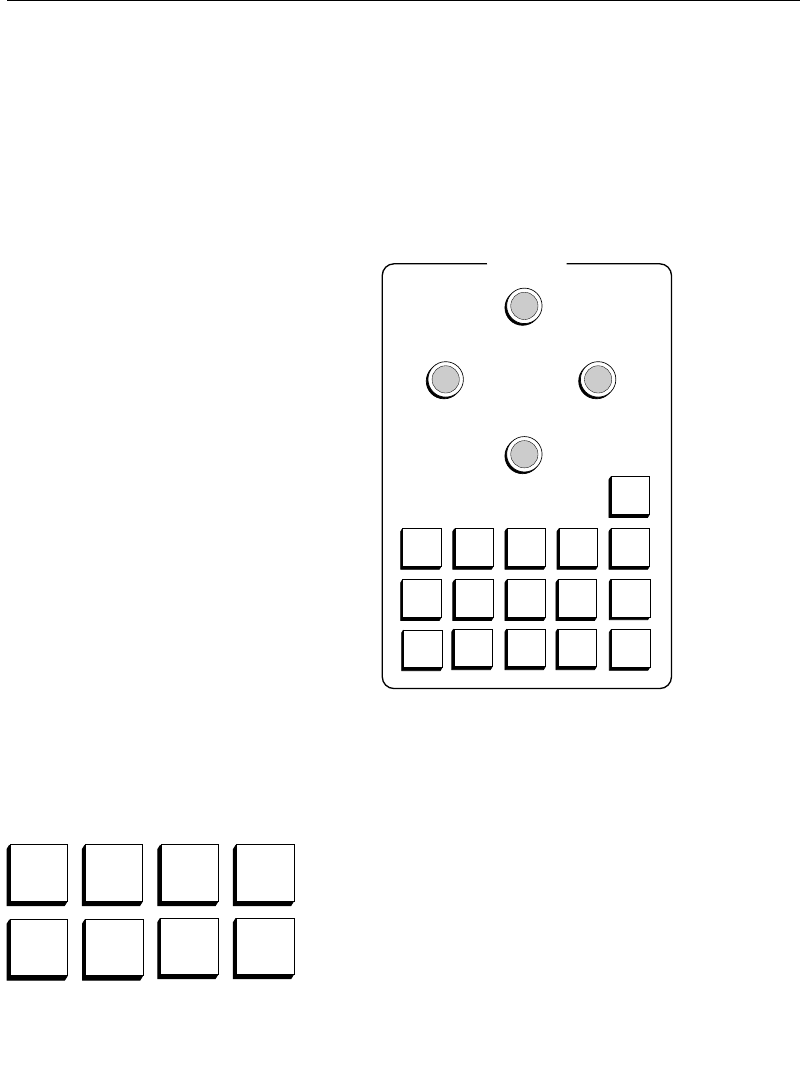
2-99
Masks Subpanel
Masks Subpanel
The Masks subpanel (Figure 2-16) services and controls all video
key masks in the switcher. A mask is a control signal used to
modify a key signal. Delegation of the subpanel allows it to
control any of the masks. Buttons and knobs are provided for
controlling mask position and aesthetic features.
Mask Delegation
Pressing one of the M/E or DSK Mask Delegation
buttons selects the corresponding mask generator.
Only one button can be on (high tally) at a time;
pressing a button de-selects the previous button
(lamp turns off).
TOP / GAIN
BOTTOM / CLIP
LEFT RIGHT
M / E 3
KEY 1
M / E 2
KEY 2
M / E 2
KEY 1
M / E 1
KEY 2
M / E 1
KEY 1
MASK
STORE
MASK
BUS
SEC
WIPE
PRI
WIPE
BOX
MASK
INV
FORCE
MASK
INH
MASK
MASKS
M / E 3
KEY 3
TP0702-18
DSK
1
DSK
2
Figure 2-16. Masks Subpanel (3000-3 shown)
DSK
1
M / E 3
KEY 2
M / E 3
KEY 1
M / E 2
KEY 2
M / E 2
KEY 1
M / E 1
KEY 2
M / E 1
KEY 1
DSK
2


















