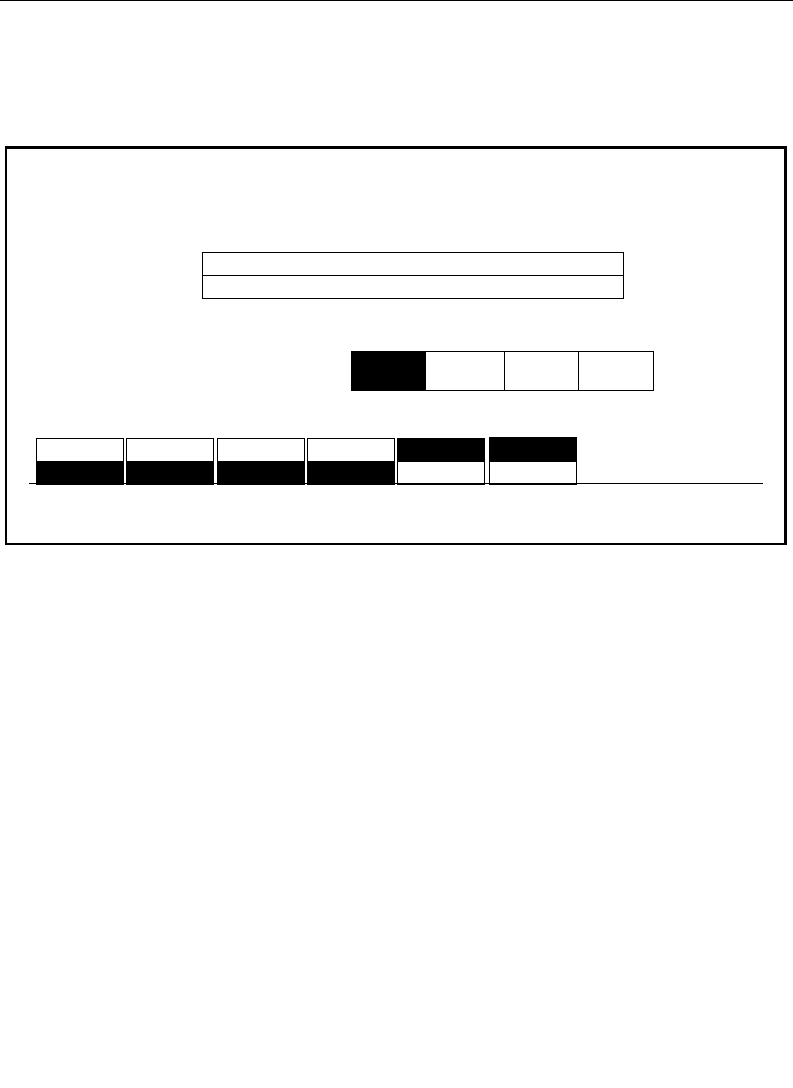
3-138
Section 3 — Menu Descriptions
If CONFIG is selected in the Save File Menu, the menu looks like
this:
USER PREFS through CLR WK BUF — Select portions of the
switcher Configuration data to be included or omitted when
saving it to disk.
NAME FILE> — Displays the Name File Menu which allows you to
name the file you wish to create on the disk. For a Configuration
file, an automatic extension of CFG is added to the file name on
the disk.
SYSTEM
PARAMS
USER
PREFS INPUTS OUTPUTS
CLR WK
BUF
EXTERN
I/F
NAME
FILE >
SAVE FILE MENU
NO SAVE
SAVE
disk / save file
SAVE
SELECT
NO SAVE
E-MEM
BANK
E-MEM
ALL
NO SAVE
CURRENT DIRECTORY
/FLOPPY
TOTAL BYTES
8004
NO SAVE
E-MEM
REGISTER
SAVE SAVE
NO SAVE
SAVESAVE
CONFIG
SAVE
NO SAVE


















