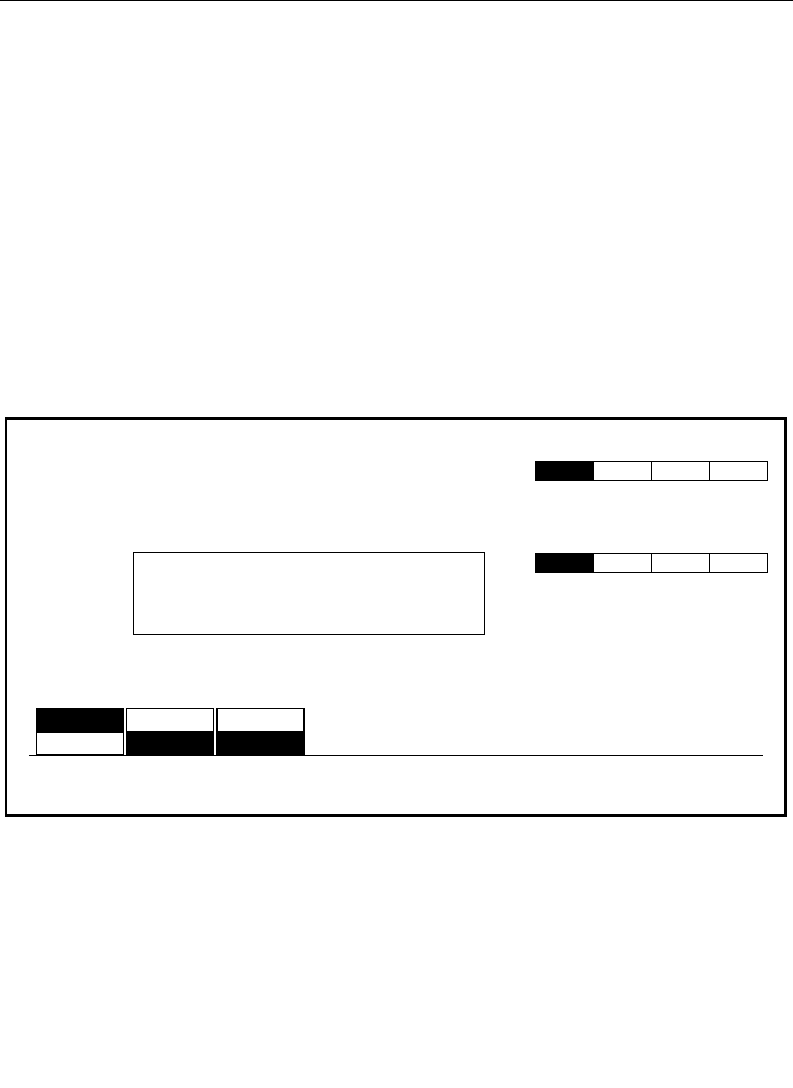
3-98
Section 3 — Menu Descriptions
FILTER MODE — Selects one of the filtering modes listed in the
menu.
LENGTH A — Selects one of the lengths listed in the menu.
LENGTH B — Selects one of the lengths listed in the menu.
SOURCE — Selects one of the sources listed.
Frame Store Menu
The Frame Store Menu and submenus include operational
settings for the Frame Store.
FRAME STORE MENU
frame store
LOCK
VIDEO/KEY
DRP SHADOW
BLUR
KEY STORE
MODE
PICTURE
PROCESS>
VIDEO
STORE>
PARAM
COPY >
VIDEO PAGE SELECT
PAGE 4PAGE 3PAGE 2PAGE 1
KEY PAGE SELECT
SHADOW BLUR
= 0.0%
SHADOW BLUR SYMMETRY
= 0%
MASK
STORE >
KEY
STORE >
OFF
VIDEO
AUX 4 feeds the Frame Store
ON
KEYOFF
ON
PAGE 4PAGE 3PAGE 2PAGE 1
3000


















