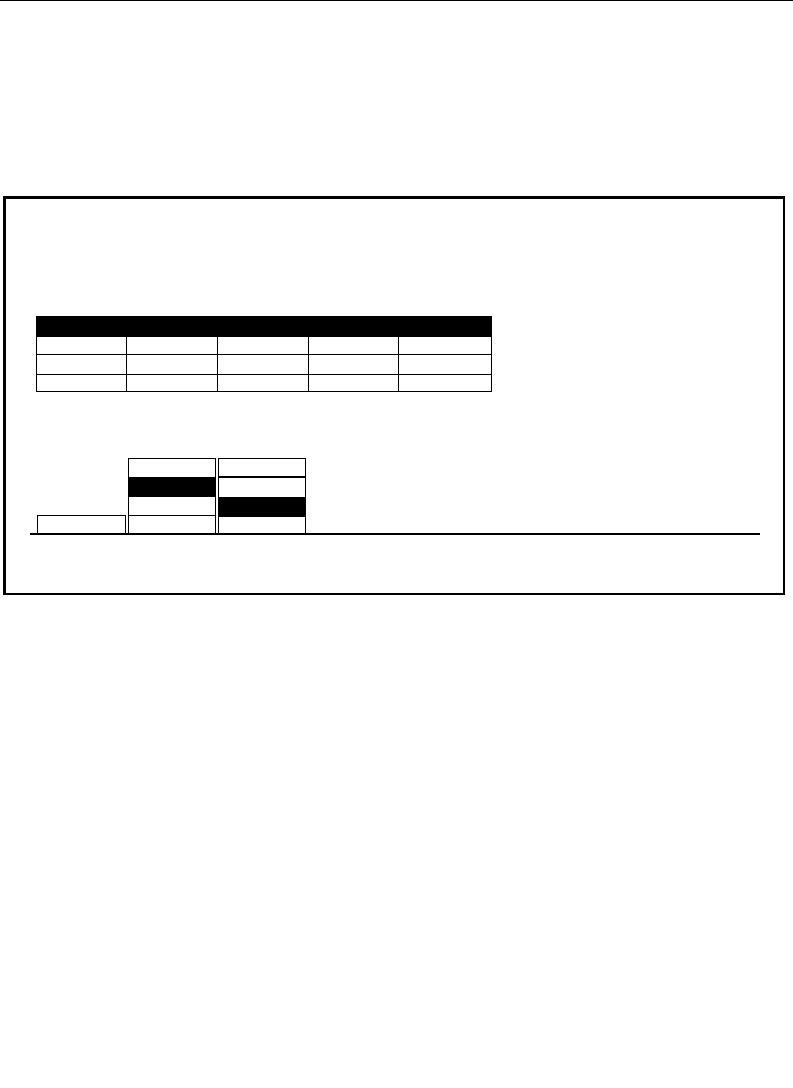
3-34
Section 3 — Menu Descriptions
DPM Setup Menu
The DPM Setup Menu and submenus allow you to define device
types, assign ports, etc., for Digital Picture Manipulators used
with the Model 3000 Switcher.
DEVICE SELECT — Selects the DPM Device whose characteristics
are to be assigned.
DPM TYPE — Defines the DPM type for each device when Krystal
or K’scope is selected.
DPM SETUP MENU
CONTROL DELAY
= 06 fields
CONTROL
DELAY
EFF SEND
DELAY
DPM
TYPE
DEVICE
SELECT
DPM MAP
AUX BUSES >
KSCOPE
OTHER
NONE
DPM 1
DPM MAP
INPUTS >
K'SCOPE
SOURCES
OTHER FIXED
NONE
NONE
-
-
-
DPM 2
DPM 3
DPM 4
EFF SEND DELAY
= 5 fields
config / extern if / dpm setup
0
0
0
0
0
0
DPM 1 KRYSTAL BOTH 65
CHANNEL
ROUTING
SWR IN
SWR OUT
OFF
BOTH
KRYSTAL


















