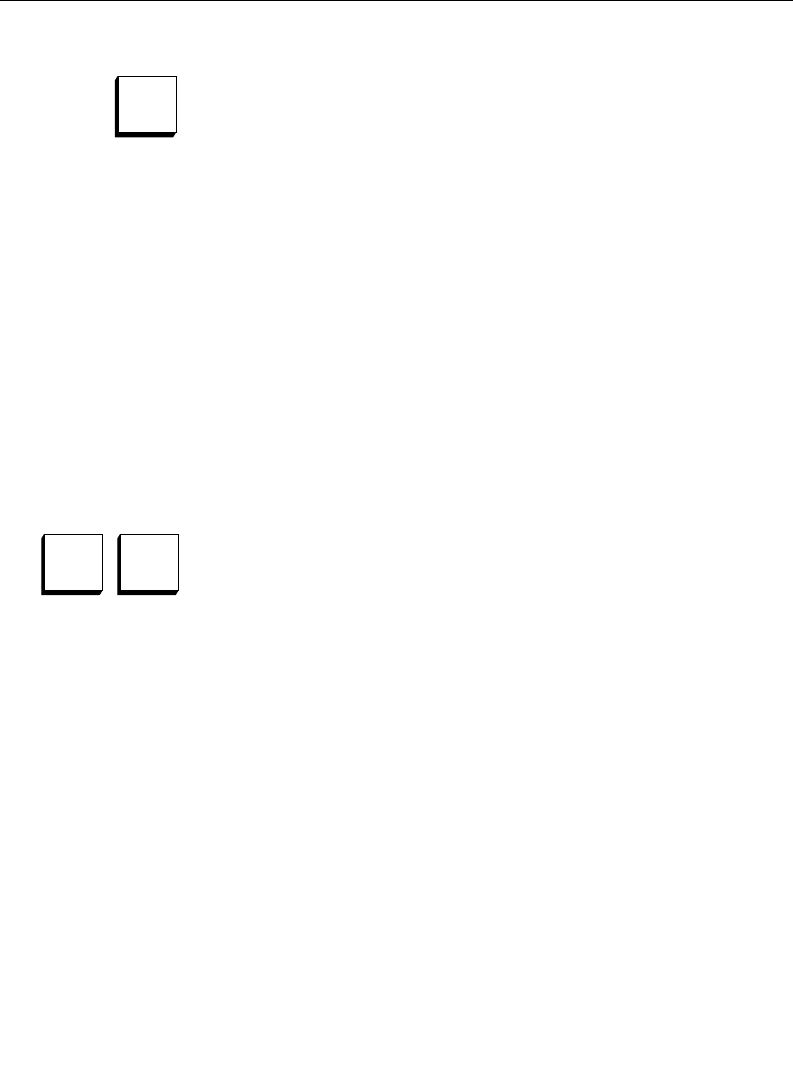
2-37
Keyer Subpanels
Pressing the SEC PST PTTN (Secondary Preset Pattern) button
selects the optional secondary wipe generator as the key source.
Operation of the keyer while SEC PST PTTN is selected is similar
to that when PRI PST PTTN is selected.
The secondary wipe generator option provides wipe pattern
selection independent of the primary wipe generator (no
interaction occurs between them). Without the secondary wipe
option, only secondary preset pattern edge attributes are
independent (preset size, softness, soft symmetry, border width,
border matte, border opacity, and normal/reverse).
All pattern controls are present on the Wipe subpanel and Wipe
menus. Refer to the Wipe subpanel description, later in this
section, for a discussion of these controls.
Primary and Secondary Preset Patterns can be used with all
keyers in layered mode. Preset patterns are not available on the
DSKs.
The
VIDEO FILL and MATTE FILL buttons determine whether the
key is filled with key bus video or a locally generated matte. These
buttons are mutually exclusive; pressing one button de-selects the
other. One of the two buttons is always active and illuminated.
VIDEO FILL and MATTE FILL operate independently from the key
source buttons. All keyer modes except the A and B keyers operate
with either video or matte fill.
When the key bus is contributing to the switcher Program output,
pressing MATTE FILL does not low tally the key bus, even though
the key fill video is not visible.
Video fill mode operates with background keyers in layered
mode. When the keyer is delegated to a background layer, the
VIDEO FILL
button is turned on automatically (MATTE FILL is
turned off).
SEC
PST
PTTN
VIDEO
FILL
MATTE
FILL


















