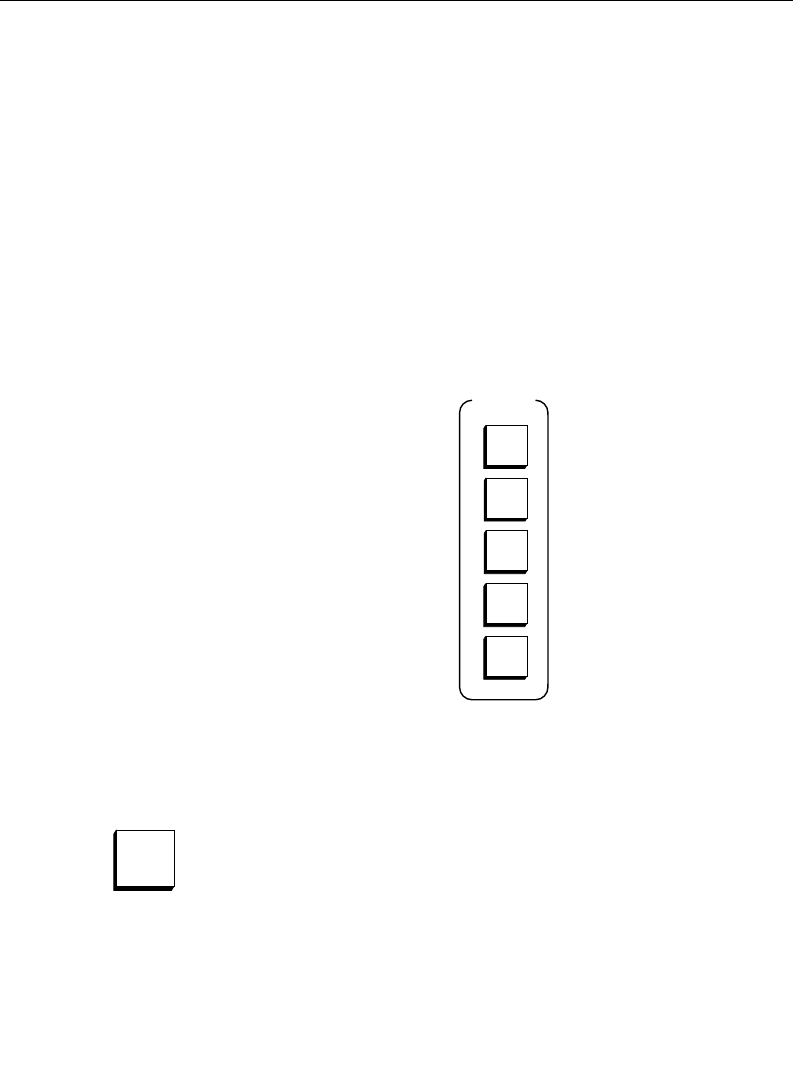
2-53
Preview Subpanel (3000-3 only)
Preview Subpanel (3000-3 only)
The Preview subpanel (Figure 2-12) allows you to select the
preview output to be viewed on the switched preview monitor.
Choices available on the switched preview output are Preview
Primary (current selection on PVW/AUX bus),
M/E 1 Preview, M/E 2 Preview, M/E 3 Preview, and DSK
(switcher) Preview.
The buttons on the Preview panel are mutually exclusive, such
that pressing one button de-selects any other button that was
active.
PVW PRI selects the currently active input on the PVW/AUX bus.
This selection can be any primary or secondary input.
PREVIEW
DSK
M / E
2
M / E
3
M / E
1
PVW
PRI
TP0702-24
Figure 2-12. Preview Subpanel (3000-3 only)
PVW
PRI


















