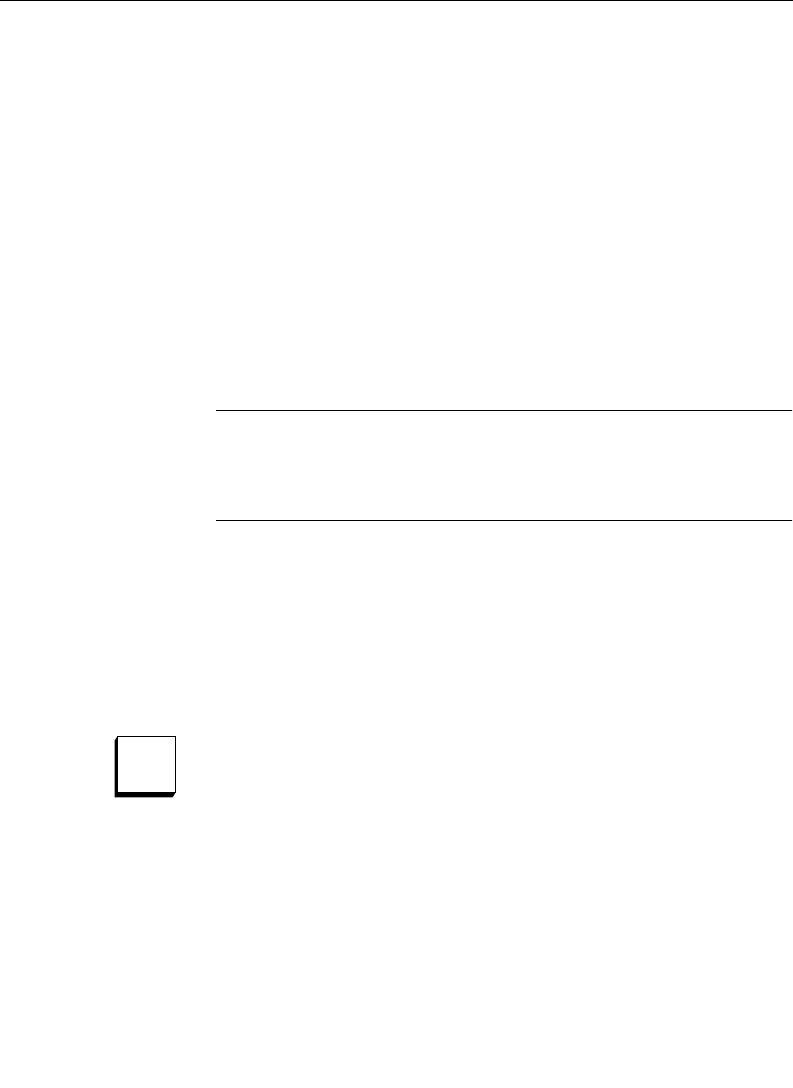
2-32
Section 2 — Control Panel Descriptions
KEY1:060
This display refers to the mix rate of the KEY 1 MIX button at the
right edge of the Transition panel. To change the Key 1 mix rate,
follow the same procedure as described above for the auto
transition rate.
As soon as the new rate is confirmed, it is entered into memory for
that M/E, but is not displayed. The readout then displays the
third transition/mix rate:
KEY2:060
Repeat the procedure again to set the mix rate for the KEY 2 MIX
button.
NOTE:
The mix rate for either key is displayed on the auto transition
readout when the
KEY 1 MIX
or
KEY 2 MIX
button is pressed (initiating
a mix) or when the
SHOW KEY
button is pressed and the desired key is
enabled (
KEY 1
or
KEY 2
button on Keyer panel lit).
Any of the three transition/mix rates can be skipped simply by
pressing the ENTER button when the display appears.
When the sequence of transition/mix rates has been completed,
the TRAN RATE button turns off and the keypad display returns to
its previous state.
The RUN button on the M/E E-MEM panel is non-functional at
this time.
RUN


















