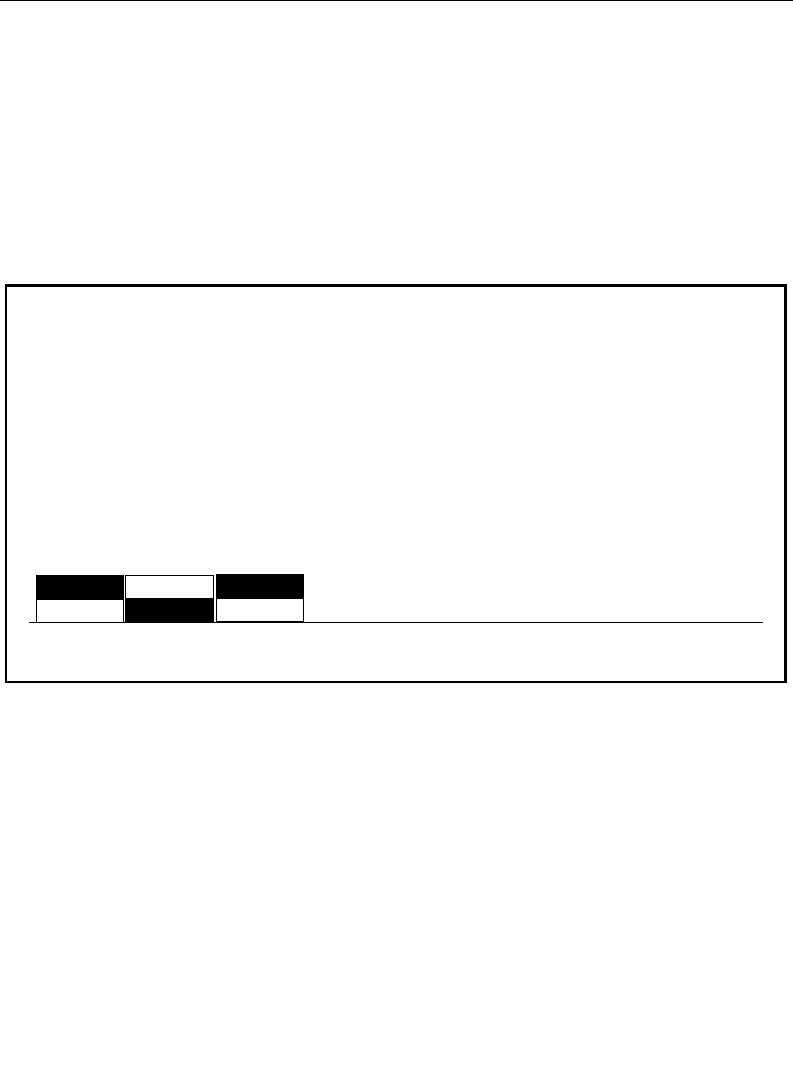
3-126
Section 3 — Menu Descriptions
Mask Store Menu
The Mask Store Menu allows you to select straight or freehand
drawing, paint brush parameters, screen parameters, and fill
shapes. You can also save, or undo, your current work.
DRAW — Use to enable/disable the graphics tablet, the pen cursor,
and the Mask Store Menu.
MASK STORE MENU
WHITE
frame store / mask store
DRAW
MODEDRAW
BRUSH
SOURCE SAVE
BLACK
SCREEN
FILL
SHAPE
BRUSH SOFTNESS
= 35%
BRUSH OPACITY
= 50%
BRUSH SIZE
= 14 (TV LINES)
UNDO
WHITE
SCREEN
BLACK
STRAIGHT
FREEHAND
OFF
ON


















