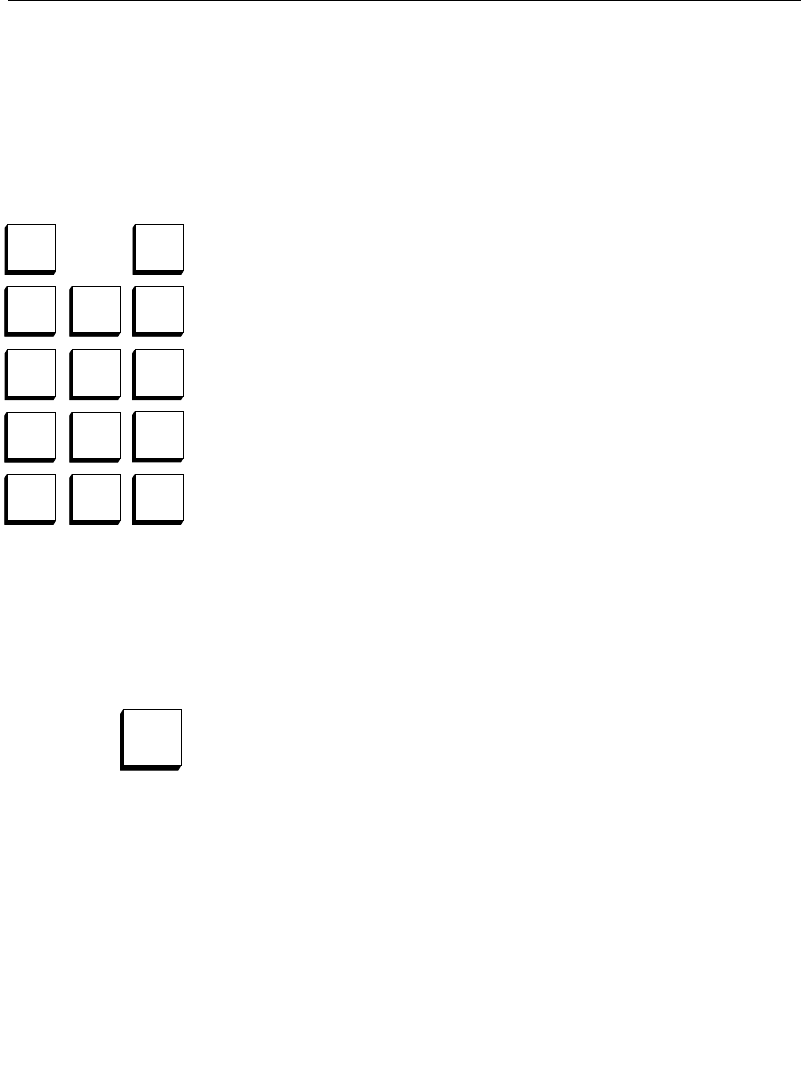
2-57
Master Effects Memory (E-MEM) Subpanel
Enable Buttons
When you learn a switcher state (or insert a keyframe) into an
E-MEM register, the only switcher parameters that are learned are
those that are enabled by the Enable buttons on the E-MEM
subpanel.
Each E-MEM register is partitioned into sections (or “levels”)
corresponding to the Enable buttons and representing functional
areas of the control panel and associated menu selections.
All register manipulations, including Learn, Recall, Put, Get, and
Run operations, affect only the enabled register levels. This allows
you to build independent effects on each level and to recall or run
the levels independently.
For example, an effect using both M/E 1 and M/E 2 could be built
with both being enabled, and either the M/E 1 or M/E 2 part of
the effect could run separately by enabling only one and recalling
the register. Conversely, separate effects built at different times, in
different levels of the same register, could run together by
enabling both M/E 1 and M/E 2.
The M/E 1, M/E 2, M/E 3 (3000-3 only), PGM PST, and DSK buttons are
also used when setting transition rates in the effects systems, as
described later (see TRAN RATE).
Pressing ENABL ALL lights all Enable buttons (enables all levels) if
any or all of them are not presently on, or turns all Enable buttons
off if all of them are already on. This action allows all levels to be
enabled or disabled with a maximum of two button presses.
DPM
4
DPM
3
DPM
1
AUTO
RCL
DPM
2
MISC
DSK
BKGD
ENABL
ALL
M/E
2
M/E
3
PGM
PST
M/E
1
AUTO
RUN
ENABL
ALL


















