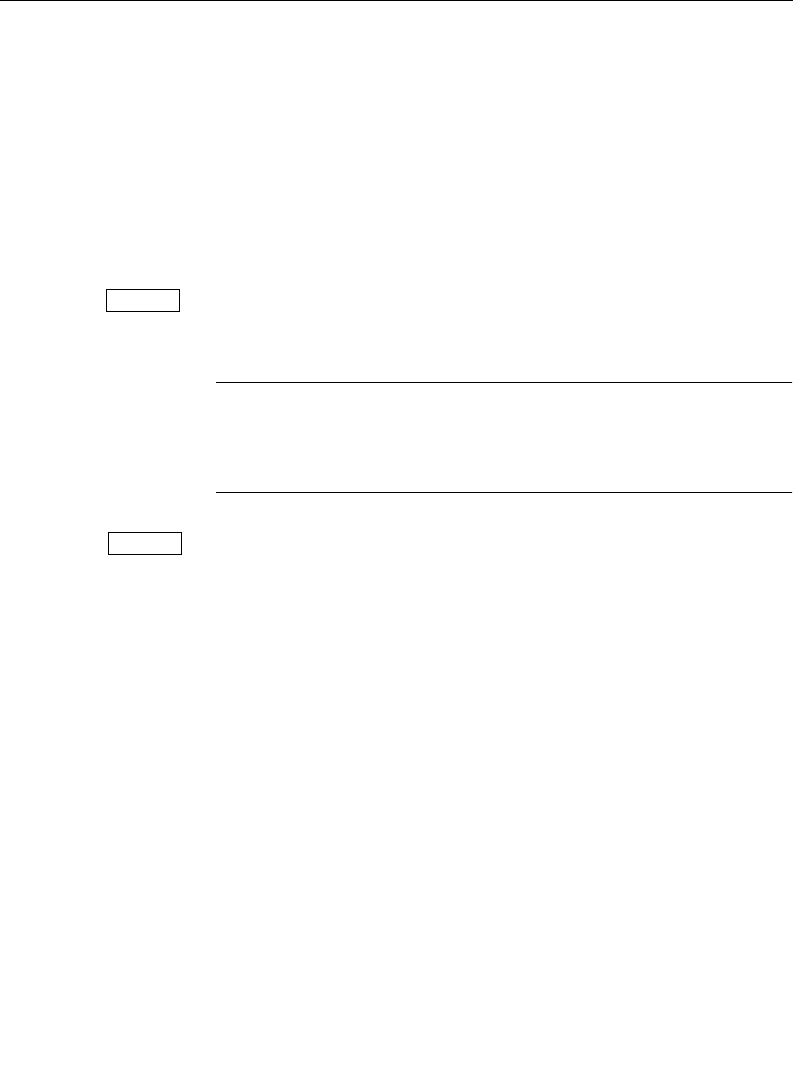
2-15
Transition Subpanels
Next Transition Buttons
The five next transition buttons in each M/E—BKGD B, BKGD A,
KEY 1, KEY 2, and KEY PRIOR—select the M/E output signals that
will change during the next transition.
The three next transition buttons in the PGM-PST/DSK—BKGD,
DSK 1, and DSK 2—similarly select the PGM-PST output signals
that will change during the next transition.
An ON indicator located beneath each key next transition button
is lit when the associated signal is an active part of the M/E
output.
NOTE:
The way the M/E Next Transition buttons operate depends on
whether the M/E is operating in Standard Mode or in Layered Mode. The
mode of operation is set in the M/E MODE menu, described in the next
section of this manual.
The EFF (Effects Send) indicator located above each key next
transition button is lit when the associated keyer output is
selected as an effects send output by one of the AUX 1-4 EFFECTS
SEND ONLY
buttons.
M/E Next Transition Buttons (
Standard Mode
)
In Standard Mode, only the BKGD A, KEY 1, KEY 2, and KEY PRIOR
next transition buttons and the ON and OVER indicators below the
KEY buttons are functional. (The BKGD B button and the ON
indicators below the BKGD buttons are not functional and the
LAYERED indicator is not lit.)
The transition can affect Background only, Key 1 only, Key 2 only,
Key Priority only, or any combination thereof. Multiple-layer
transitions are selected by simultaneously pressing more than one
button.
ONON
EFF


















