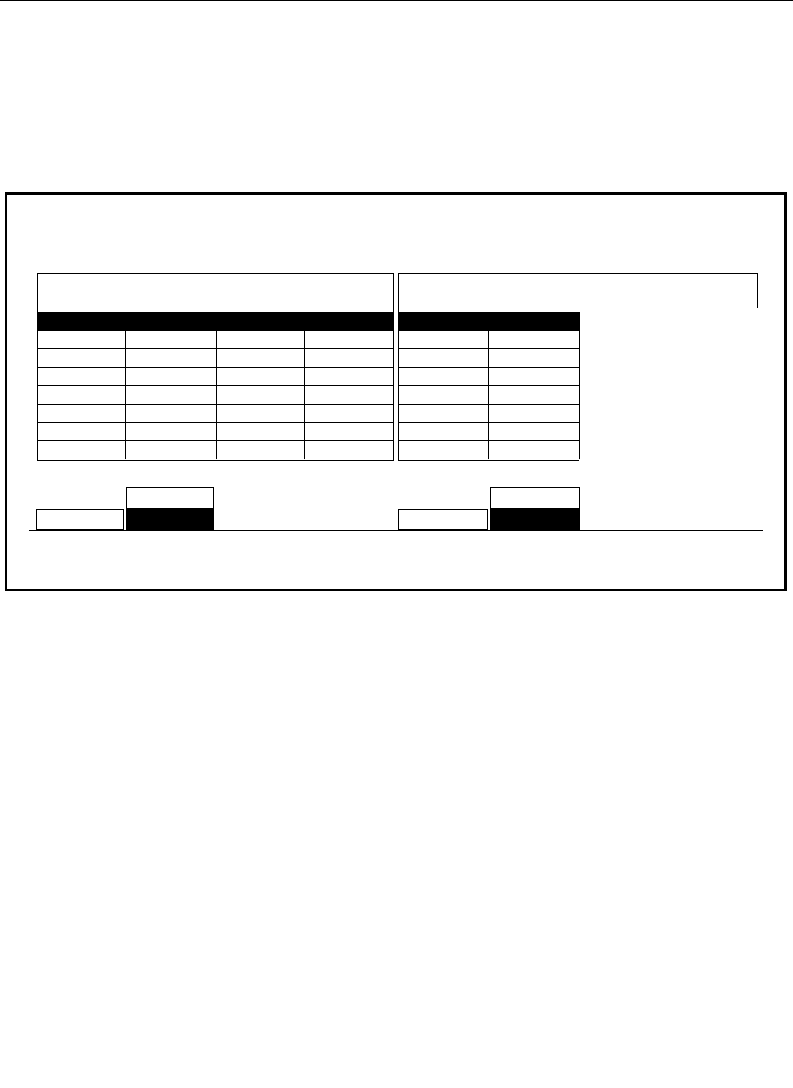
3-82
Section 3 — Menu Descriptions
GPI & PBus Triggers Menu
The PBus Device and Function assignments are made in the
Peripheral Interface menu under config/ext if/peripheral if.
SELECT GPI — Selects the GPI Output (1 through 8) to which you
may attach an E-MEM register or keyframe. The trigger numbers
correspond to the physical connections made to the GPI Output
connectors on the rear of the switcher frame.
ATTACH — Attaches the selected PBus or GPI trigger to the
indicated E-MEM register or keyframe (MISC), or turns the trigger
OFF.
MISC notation in the upper right-hand corner of the screen
reminds you that the Attach GPI/PBus function operates through
the MISC level on the E-MEM Enables panel,
Effect: is the
currently selected E-MEM register, and Keyframe: is the location
of the Time Cursor on the Master Timeline.
FIRE ... — Test fires the selected (highlighted) trigger or GPI.
GPI & PBUS TRIGGERS MENU
MISC
E-MEM / gpi & pbus triggers
ATTACH
PERIPH
SELECT
PERIPH
ATTACH
GPI
SELECT
GPI
FIRE
ATTACHED
FIRE
1
FIRE
ATTACHED
FIRE
A
B
C
D
E
F
G
H
DEVICE
-
-
-
-
-
-
-
FUNCTION
-
-
-
-
-
-
-
A
1
E-MEM LEVEL
-
-
-
-
-
-
-
-
PERIPHERAL TRIGGERS (PBUS 2)
-6A
-
2
3
4
5
6
7
8
1
E-MEM LEVEL
-
-
-
-
-
-
-
-
GPI OUTPUT TRIGGERS
-6
1
OFF
MISC
1 OFF
Effect: Keyframe:


















