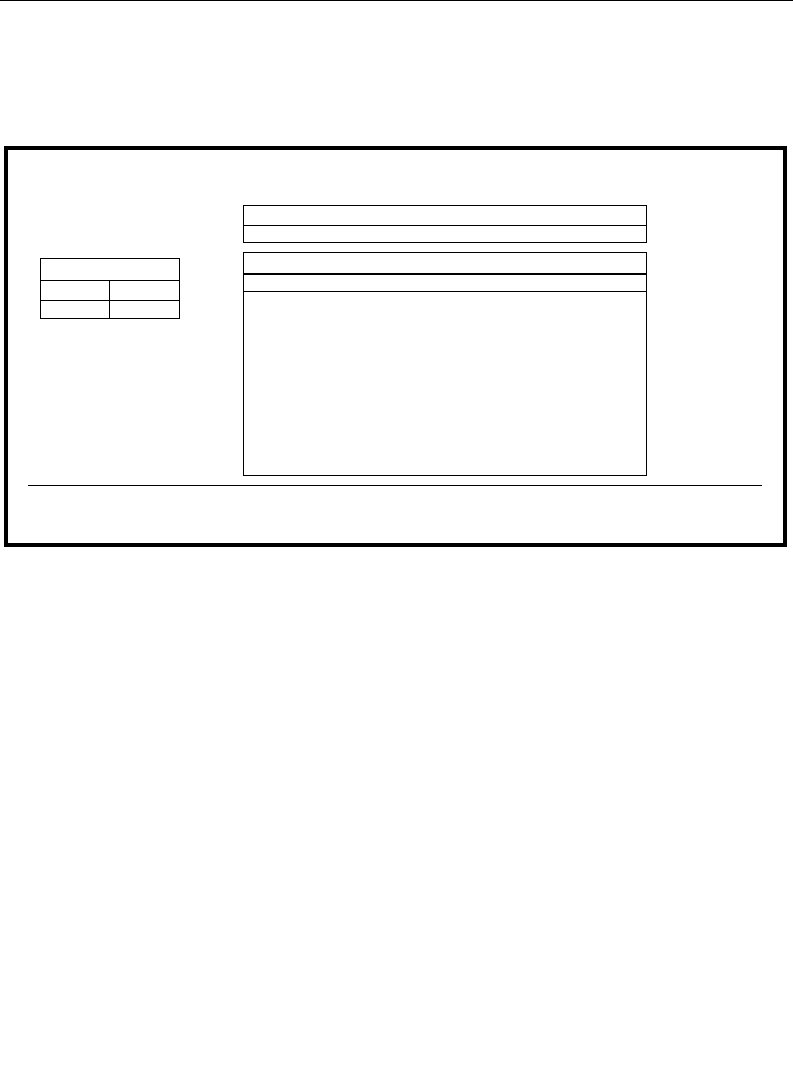
3-132
Section 3 — Menu Descriptions
Pressing CHILD DIRECTORY also changes the appearance of the
Disk Menu to enable certain other functions:
LIST DIRECTORY — Causes the system to re-read the directory of
the diskette in the disk drive.
PARENT DIRECTORY — Backs you out from a subdirectory to the
parent directory.
LOAD FILE> — Displays the Load File Menu. If a subdirectory is
selected (see FILE SELECT below), the CHILD DIRECTORY label
appears instead of LOAD FILE>. This allows you to read the
selected subdirectory.
SAVE FILE> — Displays the Save File Menu.
MARK FILE FOR DELETE — Allows you to mark a number of files
so that they may all be deleted simultaneously. (Does not enable
simultaneous loading or saving of files.)
DELETE FILE> — Displays the Confirm Delete Menu which allows
you to DO DELETE or CANCEL. Either a single selected file or a
number of marked files can be deleted.
DISK MENU
disk
PARENT
DIRECTORY
LIST
DIRECTORY
LOAD
FILE >
SAVE
FILE >
DELETE
FILE >
MARK FILE
FOR DELETE UTILS >
VIEW BY
NAME
FILE
SELECT
UTILS >
CURRENT DIRECTORY
/FLOPPY
TOTAL BYTES
0
# FILES
0
# BYTES
0
FILENAME
/FLOPPY
EXT DATE TIME
BYTES
<DEV>
MARKED FILES


















