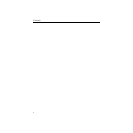xii
Contents
How to Use This Manual
This manual, the Model 3000 Operation Reference, is intended to
be used in conjunction with the Model 3000 User Guide.
Begin by reading the System Overview so that you will be familiar
with the basic terminology used in this manual and the structure
of the hardware/software system.
Next, turn on the system as described in the Startup section of the
User Guide and verify the switcher parameters set up for your site
or studio. It is assumed that the system has been installed
according to your studio plan and that all inputs and outputs are
connected properly.
If you are an experienced switcher operator, you may choose to go
directly from Startup to operating the switcher, and refer to the
Control Panel and Menu Descriptions sections of this manual only
when you need to know more about the operation of a specific
control.
If you are not an experienced operator, you should read or scan
the Control Panel and Menu Descriptions section to get an idea of
the functions of the subpanels, controls, and menus.
Whenever you need to know more about a particular switcher
term, turn to the Glossary at the back of the User Guide.
For quickly locating specific areas of interest, refer to the Table of
Contents at the front of this manual, to the “local” table of contents
provided behind each tabbed divider, or to the Index at the rear of
the manual. (The “local” tables of contents allow you to locate the
information you want without having to go all the way to the
front of the manual.)