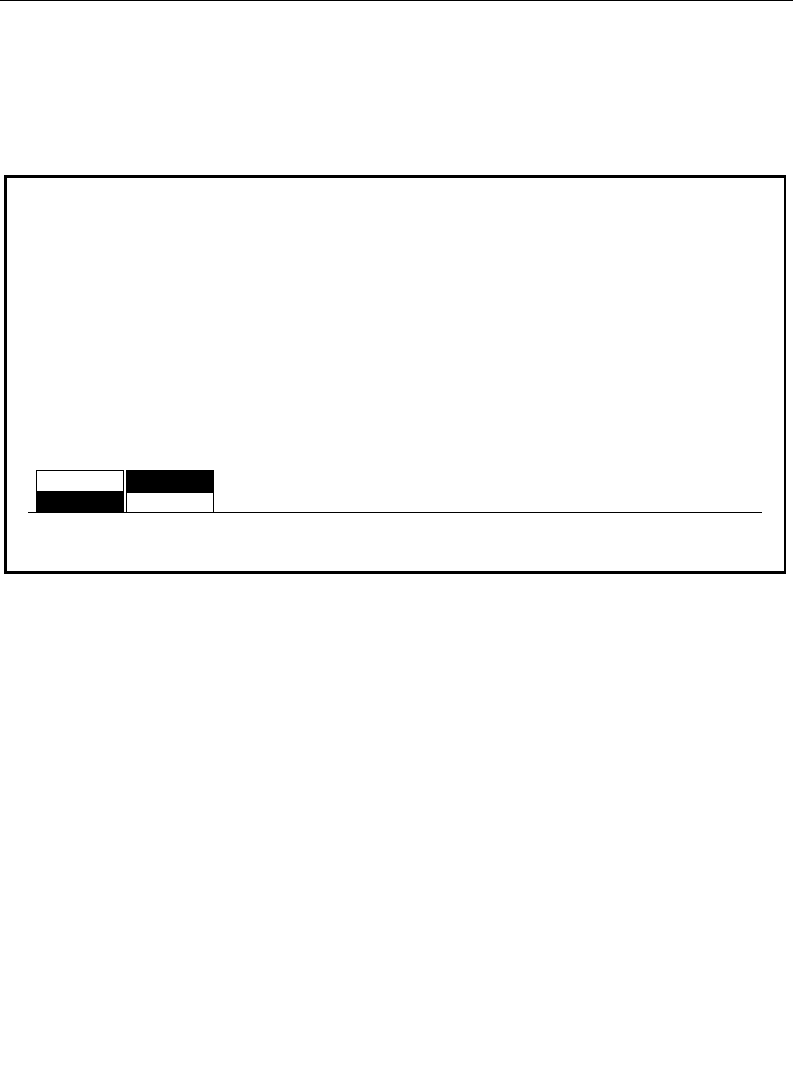
3-6
Section 3 — Menu Descriptions
Keyer Preferences Menu
The Keyer Preferences Menu allows you to select keyer operating
modes.
The Keyer Preferences Menu selections are the following:
DSK DROP — Enables/disables DSK drop mode.
KEY MEMORY — Enables/disables key memory mode, which
remembers settings of the keyer analog controls from the last use.
CLEAR KEY MEM> — Displays the Clear Key Memory Menu,
which allows you to clear the key memory settings for various
areas of the switcher.
KEYER PREFS MENU
config / user prefs / keyer prefs
KEY
MEMORY
DSK
DROP
CLEAR
KEY MEM >
ON
OFF
ON
OFF


















