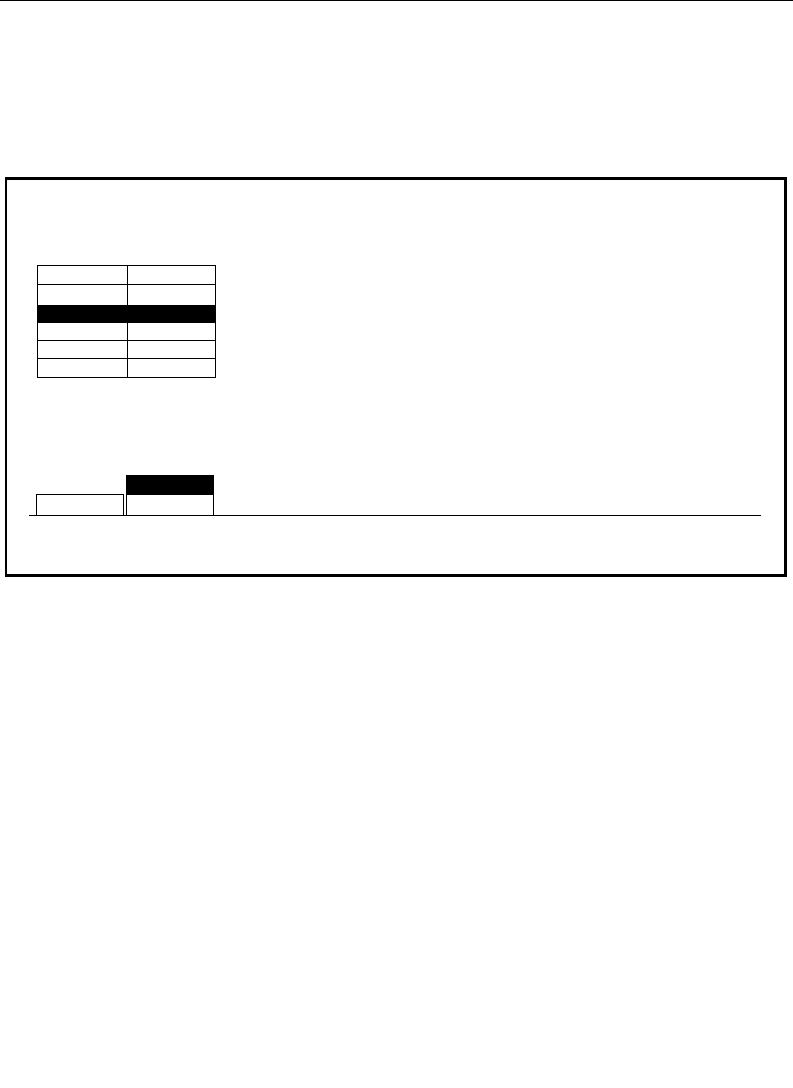
3-61
Chroma Key Menu
Chroma Key Secondary Color Menu
The Chroma Key Secondary Color Menu allows you to select and
adjust selectivity and suppression of the secondary color.
The CK Secondary Color Menu selections are as follows:
CHR KEY SELECT — Delegates the chroma keyer to be adjusted.
SECONDARY COLOR SUPPRESS — Enables or disables the
following soft knobs:
SEC COLOR SUPPRESS ANGLE — Provides an offset
adjustment to the primary chroma key hue setting.
SEC COLOR SUPPRESS SELECTIVITY — Adjusts selectivity of
the chroma key hue control.
SEC CHROMA SUPPRESS LEVEL — Allows you to change a
second color in the foreground that may have been affected by
the primary color suppression. For example, if the set is a
person with blond hair in front of a blue background, after
suppressing the blue background, individual strands of the
blond hair may appear bluish. By adjusting the secondary
chroma suppression level, you can adjust the hair color back
to its normal blond.
M/E 1 KEY 1
M/E 1 KEY 2
M/E 2 KEY 2
M/E 3 KEY 1
M/E 3 KEY 2
OFF
ON
OFF
OFF
OFF
CK SECONDARY COLOR MENU
ON
chr key / sec color
SEC COLOR
SUPPRESS
CHR KEY
SELECT
SEC CHROMA SUPPRESS LEVEL
= 50%
SEC COLOR SUPPRESS ANGLE
= 34 degrees
SEC COLOR SUPPRESS SELECTIVITY
= 50%
OFFM/E 2 KEY 1
ONM/E 2 KEY 1


















