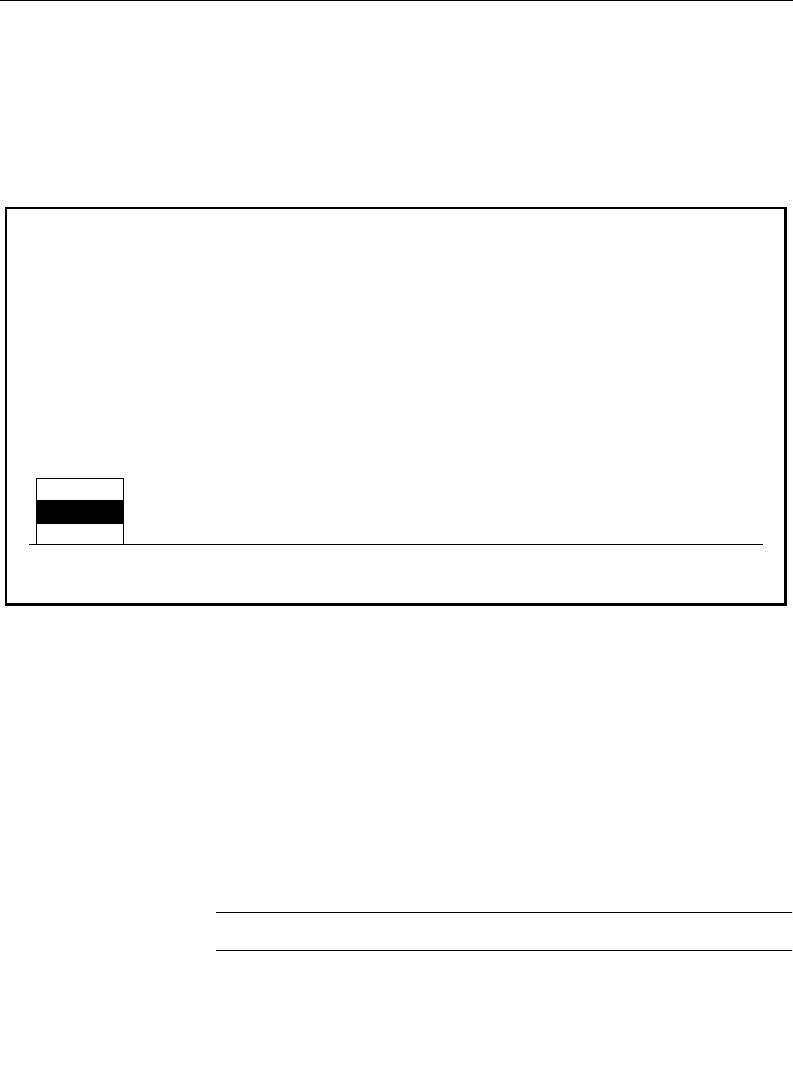
3-51
Status Menu
Blanking Menu
The Blanking Menu allows you to turn off the internal blanking
processor on the Mask, Switched Preview, DSK Program Video,
and DSK Program Key outputs.
The BLANKING PROCESSOR selections are as follows:
ON — Normal operating mode of the Model 3000. The
switcher inserts sync and blanking on the output signal.
OFF — Turns off the internal blanking processor and passes
through the blanking and sync present on the source signal.
CHOP — Chops between blanking from the internal blanking
processor and blanking on the source signal to allow external
SC/H phase adjustment of the input source.
NOTE:
When you exit from this menu, the function defaults to ON.
BLANKING MENU
status / diags / blanking
BLANKING
PROCESSOR
ON
OFF
CHOP


















