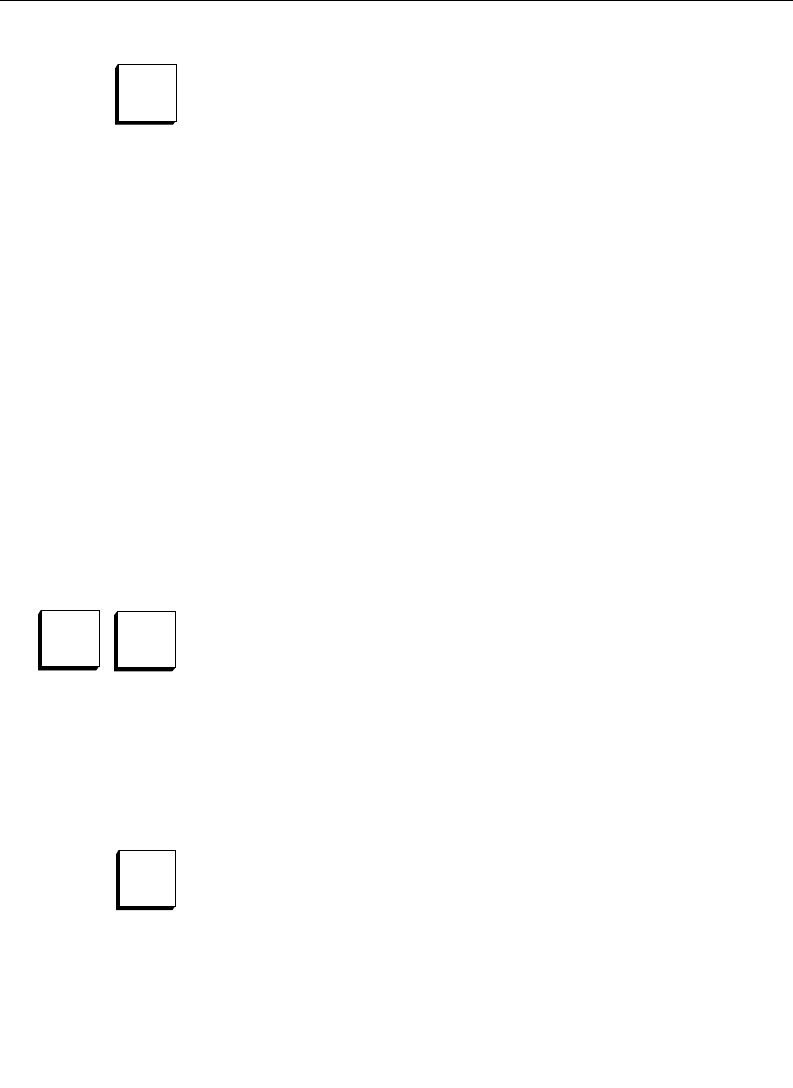
2-86
Section 2 — Control Panel Descriptions
EFF DUR permits editing of the overall length of an effect. The
duration of an effect is the time from the beginning of the effect
(time 0) to the last keyframe. Effect duration “slides” the overall
duration of an effect and scales the delegated levels. Setting Effect
Duration applies to all delegated levels.
A “natural” duration is one that results from building an effect
from scratch. A “forced” duration results when you modify a
duration from the “sum of all keyframes” time.
When EFF DUR is pressed, the E-MEM Subpanel displays
EFFDUR N — for natural duration, or EFFDUR F — for forced
duration. If any delegated levels have a forced duration, the
display indicates forced duration.
EFF DUR applies only to delegated levels. If the delegated levels
are not the same as the enabled levels, the display will show
DELDUR N, OR DELDUR F, to indicate the effect duration of the
delegated levels.
The EFF DUR button may be used to change the overall duration
of an effect by scaling the effect proportionately.
PREV and NEXT are used to step the effect forward or backward to
the next keyframe on the Master Timeline.
When the PREV or NEXT button is pressed, it high-tallies for one-
half second to confirm the operation.
The PREV button is off at the beginning of an effect or if the effect
has zero or one keyframe. The NEXT button is off at the end of an
effect or when the effect has zero or one keyframe.
GO TO TIME enables positioning of the effect to a specific position
on the Master Timeline. When GO TO TIME is active, the desired
time is entered as follows on the E-MEM keypad:
[S] [S] [S] [•] [F] [F] [•] [f] [ENTER]
where SSS=Seconds, FF=Frames, and f=field(s) of the desired
point in time or as abbreviated previously under KF DUR.
EFF
DUR
PREV
NEXT
GO
TO
TIME


















