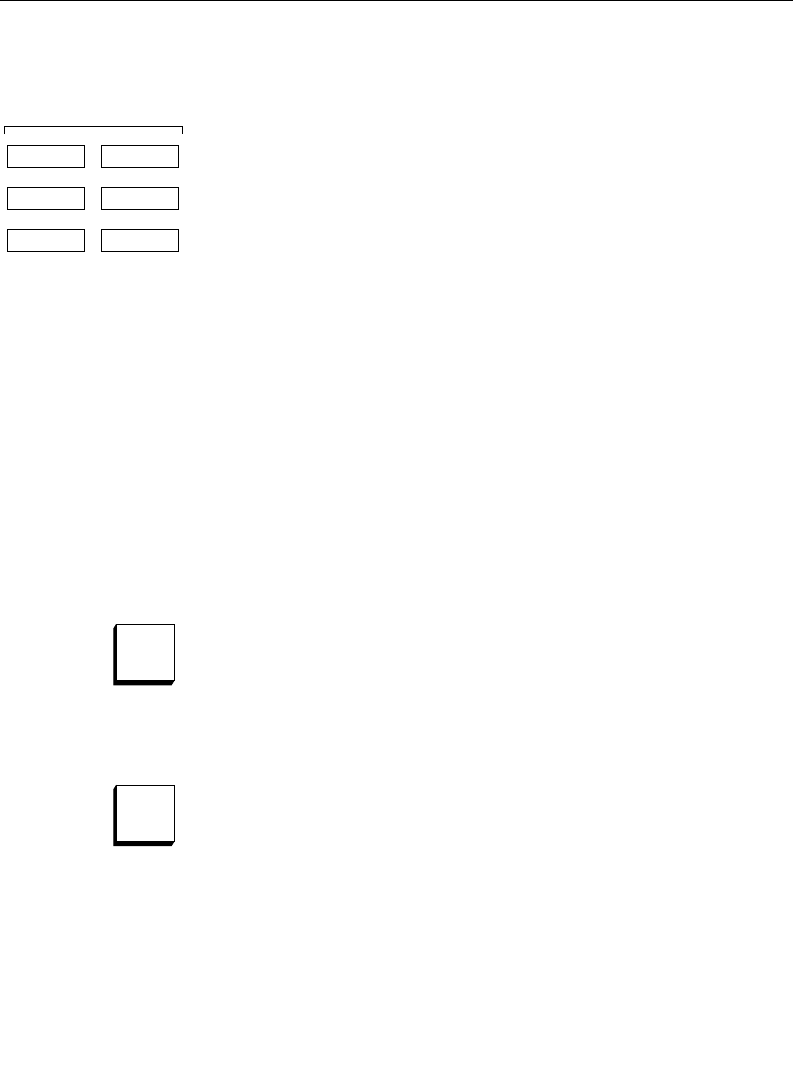
2-45
Matte Subpanels
SEC WIPE LED on the M/E Matte subpanel—Indicates that the
M/E Matte subpanel is delegated to create the secondary preset
pattern border in preset pattern mode (see SEC PST PTTN button
under the Keyer subpanel description).
BKGD 1 and BKGD 2 LEDs on the DSK Matte subpanel—Indicate
that the DSK Matte subpanel is delegated to background
generator 1 or 2.
System Background Mattes
When BKGD 1 and BKGD 2 are delegated on the DSK Matte
subpanel, the controls on that subpanel adjust the characteristics
of the two system background mattes that are mapped to the
BKGD 1 and BKGD 2 source selection buttons.
Matte Modifier Controls
Four buttons and three control knobs on each Matte subpanel
control the characteristics of the delegated background matte.
The FLAT MATTE button selects a non-wash matte for the
delegated matte generator. Pressing this button deselects all other
matte mode buttons (MATTE 2, PRI WIPE WASH, and SEC WIPE
WASH
on the M/E Matte subpanel, or MATTE 2, USER DEF WASH,
and SEC WIPE WASH on the DSK Matte subpanel).
The MATTE 2 button delegates the matte controls to the second
matte generator when a matte wash is selected. To select a matte
wash, press either PRI WIPE WASH or SEC WIPE WASH on the M/E
Matte subpanel or USER DEF WASH or SEC WIPE WASH on the
DSK Matte subpanel.
K1 FILL K1 BORD
K2 FILL K2 BORD
BKGD 1 BKGD 2
DSK Mattes
Panel
FLAT
MATTE
MATTE
2


















