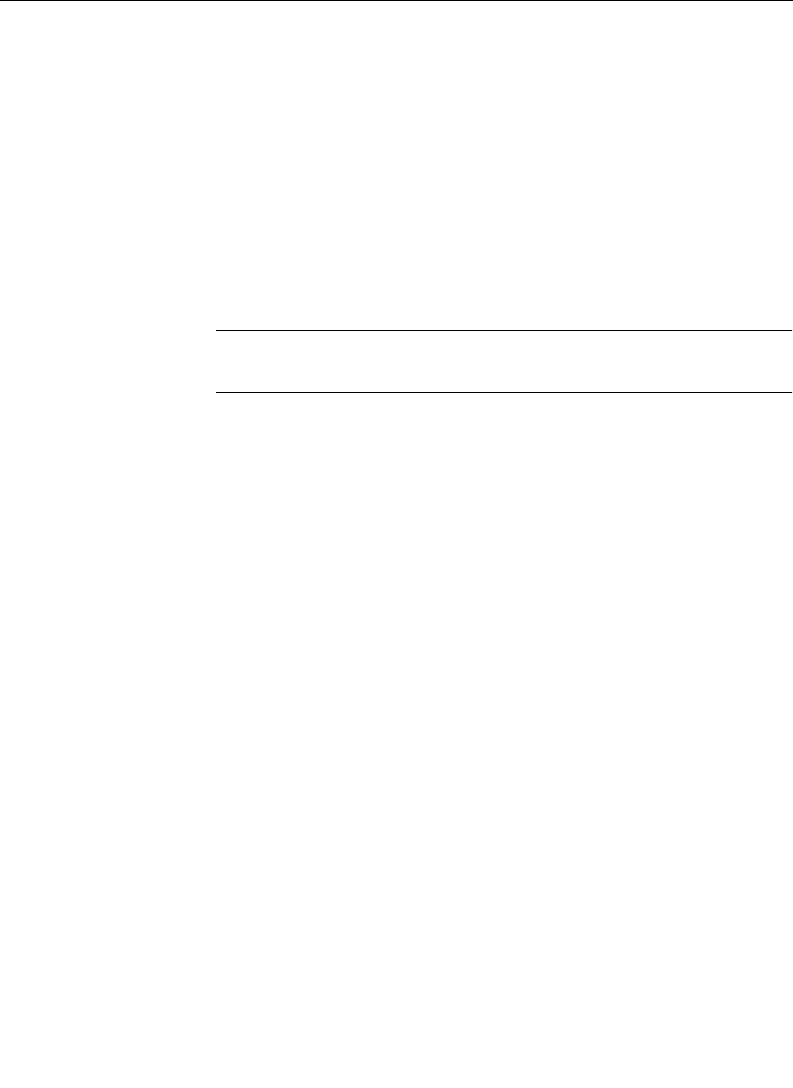
2-111
Crosspoint Name Displays (3000-3 only)
Crosspoint Name Displays (3000-3 only)
The ability of the Model 3000-3 to display crosspoint names on the
Control Panel are activated in this release. The displayed
crosspoint names are defined using the Configuration/Inputs/
Map Inputs/Name Crosspoint Button Menu. While you may
define up to nine characters for a button name, the Control Panel
display only allows up to four characters; the first four characters
as defined in the Name Crosspoint Button Menu. (Refer to your
Operator’s Guide for descriptions of this menu.)
NOTE:
This function requires the Input Readout Display Option (Part
No. 088919-00).
The Upper Control Panel LEDs normally display the names of
unshifted crosspoints.


















