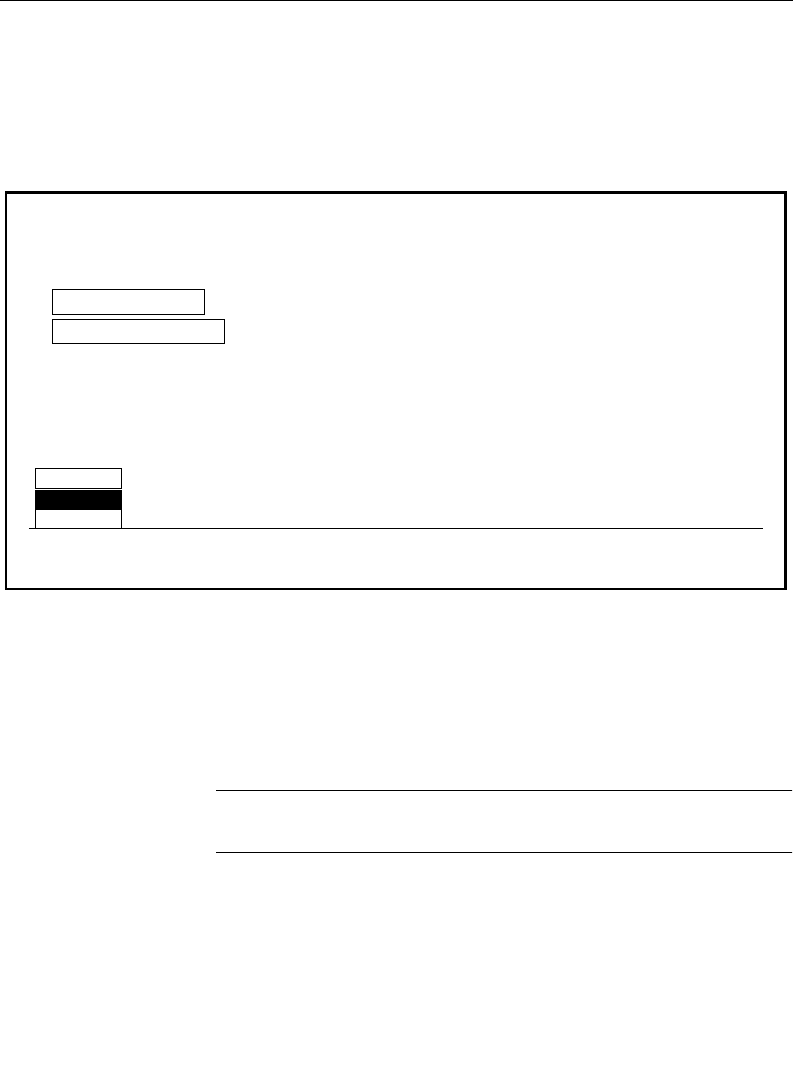
3-75
E-MEM Menu
E-MEM Register Menu
This menu allows you to lock and unlock registers, and to clear
registers and sequences.
SELECT — Enables the desired operation: locking/unlocking
registers, clearing effects, or clearing sequences from registers.
When CLEAR REG or CLEAR SEQ is selected, the soft button
selections in the above menu are: CLEAR ALL, CLEAR BANK, and
CLEAR REG.
NOTE:
Levels are enabled with the Enable buttons on the E-MEM
panel.
E-MEM REGISTER MENU
LOCK REG
E-MEM / register
LOCK
ALLSELECT
LOCK
BANK
LOCK
REG
Current Bank: 5
Current Register: 52
CLEAR REG
CLEAR SEQ


















