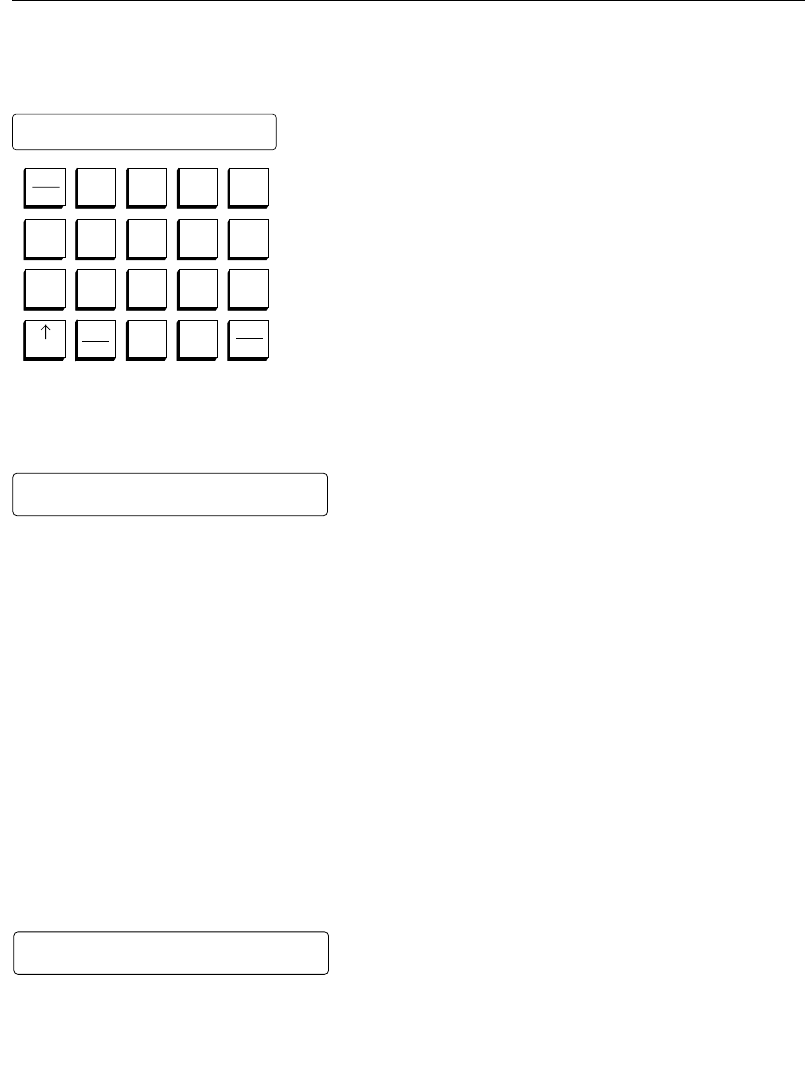
2-62
Section 2 — Control Panel Descriptions
Keypad with Readout
The Master E-MEM keypad is used for effect learns and
recalls, and serves as a numerical entry pad for the
following buttons: TRAN RATE, LRN, LOCK, BANK, LRN
SEQ, KF DUR
, GET, PUT, GO TO KF, and GO TO TIME. (The
last four of these buttons are located in the E-MEM effect
editing group of buttons.)
Pushing a numerical button at any time other than when
preceded by one of the above buttons recalls the
corresponding register within the current bank. To recall
a register in a different bank, enter the recall sequence
described previously.
Master E-MEM Readout
The alphanumeric readout at the top of the
Master E-MEM keypad provides status
information about E-MEM operations and
registers.
During normal Learn and Recall operations, the display informs
you what the current Bank (“B...”), Register (“REG...”), and
Keyframe (“KF ...) are. If the register is locked, an “L” is shown at
the left end of the display. Other messages on the Master E-MEM
readout include “NO CURRENT REG” at bootup, “NO EMPTY
REGS”
if no register is available for a LRN • or PUT • operation, and
“REG IS LOCKED”
if you attempt to put an effect into a locked
register. During Gets and Puts, the display provides prompts
asking you for the source or destination register.
One condition that can exist under certain circumstances is having
two different enabled levels that were recalled by two different
registers. In this case there are actually two Current Registers, but
only one can be shown in the display.
The existence of this condition is indicated by a “∆”
between the apparent current bank number and
the apparent Current Register number.
NO CURRENT REG
SEQ
BANK
EFF
DIS
LOCK
LRN
4
UNDO
•
1
7
0
8
6
TRAN
RATE
9
BANK
0
+ / –
TRIM
ENTER
BANK
1
5
32
L B0 REG 04
L B0∆REG04 KF01


















