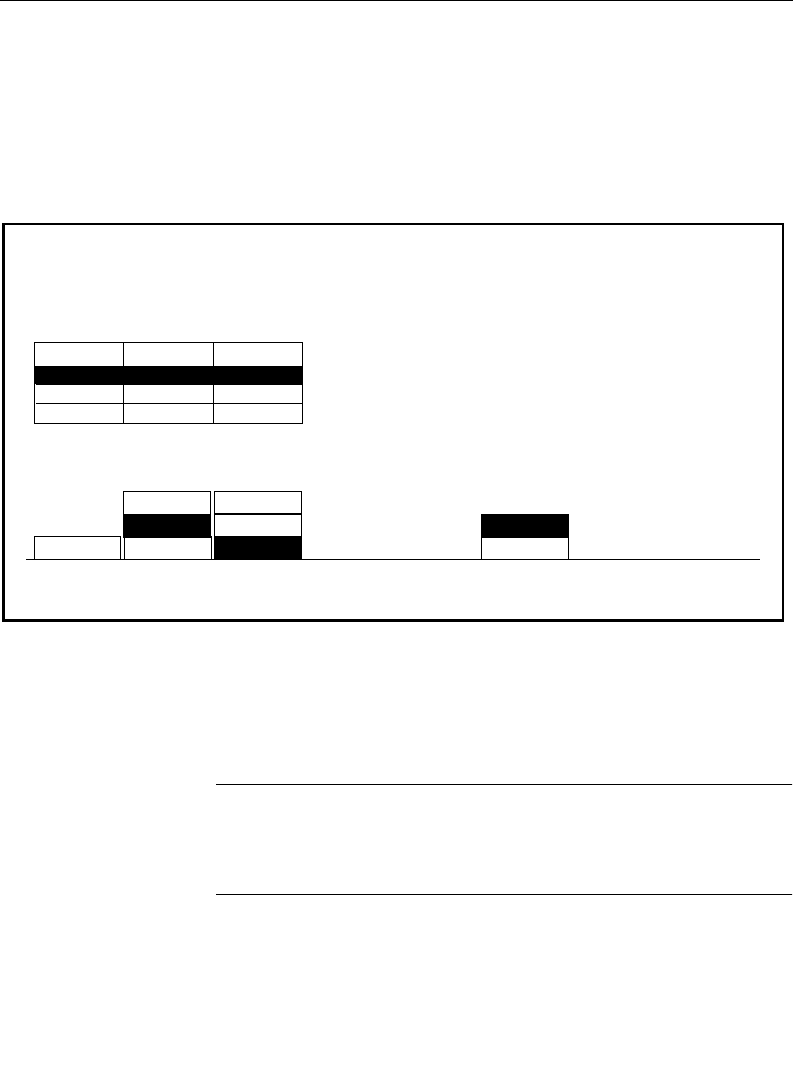
3-8
Section 3 — Menu Descriptions
Preview Preferences Menu
The Preview Preferences Menu allows you to set the preview
options for selected switcher subsystems. Your choice of Preview
Modes depends on how many monitors you have per M/E and
how you wish to use them.
The Preview Preferences Menu selections are as follows:
PVW SELECT — Selects the switcher subsystem whose preview
options you wish to set.
NOTE:
The optional M/E Preview mezzanine board must be installed
in each M/E in order to select AUTO and LOOKAHEAD Preview Modes.
These selections are not displayed in the menu if the board is not
installed.
PVW MODE — Selects the preview mode desired for the selected
switcher subsystem:
AUTO
OFF
PVW
SELECT
DIM
PVW
PUSH TO
PVW
PGM
PGM
PGM
ALL KEYERS
OFF
OFF
PGMM/E 2
DELEG KEYER
PREVIEW PREFS MENU
config / user prefs / preview prefs
PUSH TO PREVIEW TIMEOUT
= 3 secs
M/E 1
M/E 3
PGM PST
OFFM/E 2
OFF
ALL KEYERS
ON
LOOKAHEAD
LOOKAHEAD


















