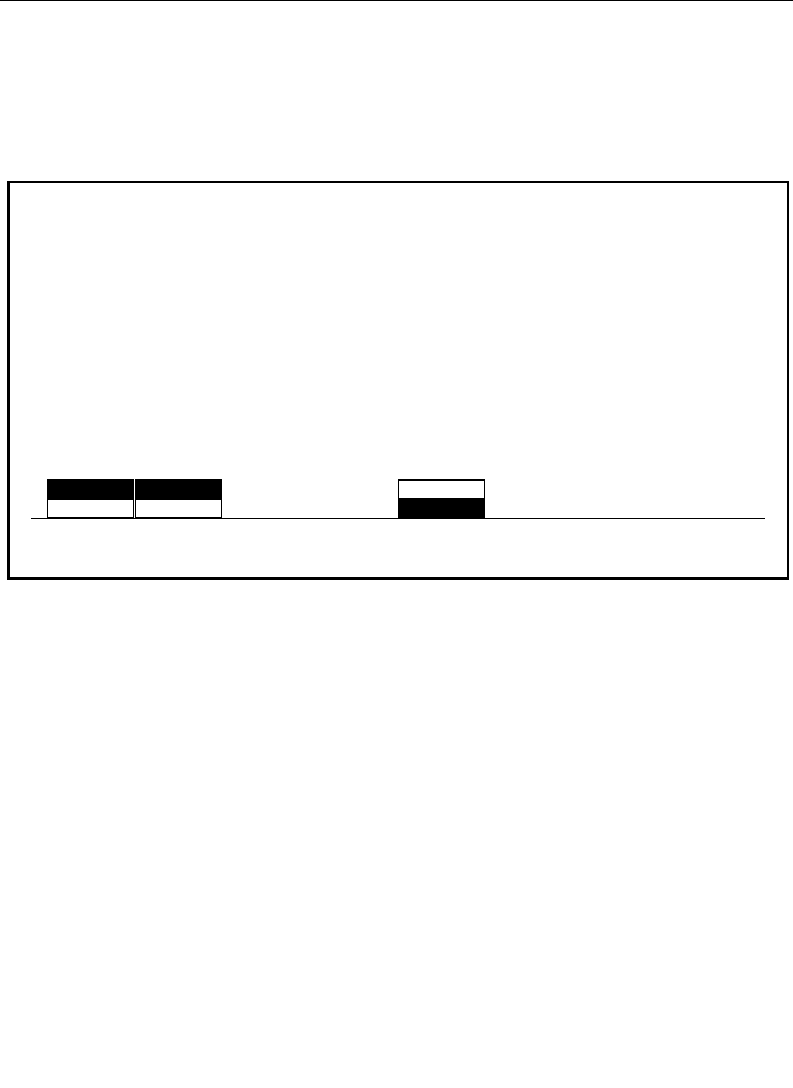
3-12
Section 3 — Menu Descriptions
E-MEM Preferences Menu (3000-3 only)
The E-MEM Preferences Menu allows you to set up preferences
for E-MEM effects editing functions and Master E-MEM.
The E-MEM User Preferences Menu selections are as follows:
RUN LEVER — Enables or disables running of keyframe effects
using the Run Control lever arm.
KEYFRAME EDITING — Enables or disables editing of keyframe
effects.
MASTER E-MEM — Enables normal Master E-MEM operation or
300-style E-MEM operation.
E-MEM USER PREFS MENU
config / user prefs / E-MEM prefs
<> <> <>MASTER
E-MEM
<><>
<>
300 STYLE<>
RUN
LEVER
KEYFRAME
EDITING
DISABLEDISABLE
ENABLEENABLE
NORMAL


















