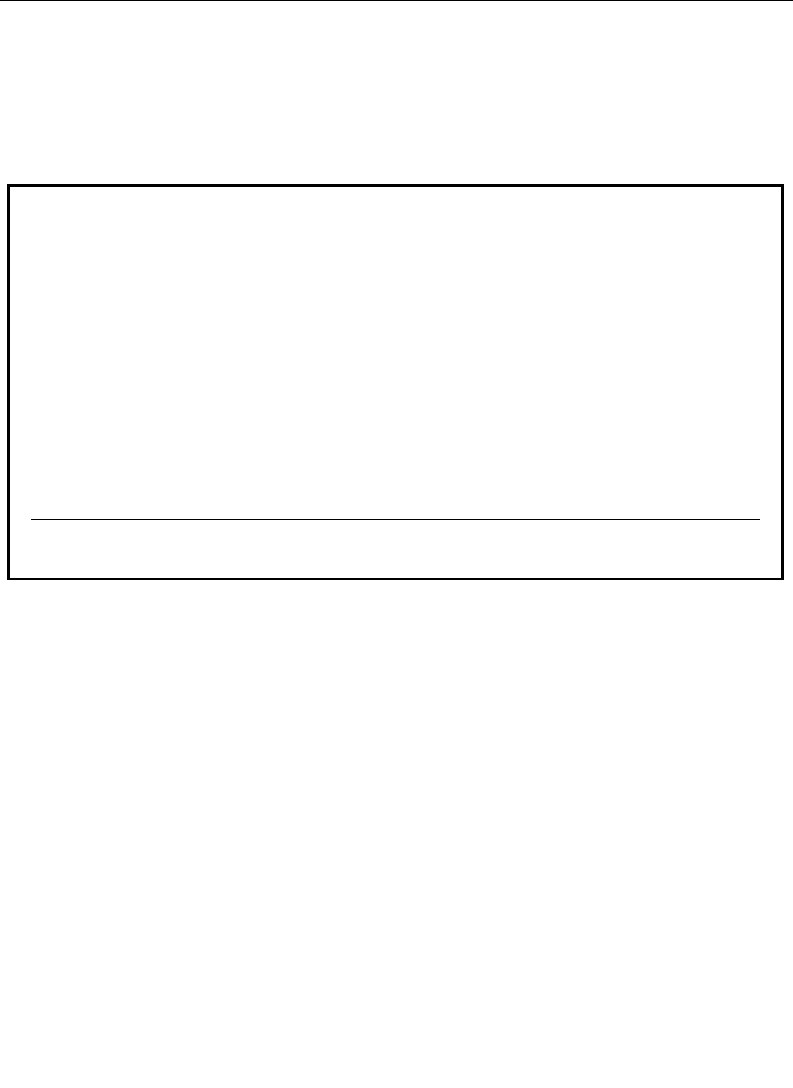
3-4
Section 3 — Menu Descriptions
Configuration Menu
The Configuration Menu is used for system setup. Functions are
covered in detail in the Startup section of User Guide.
Each of the soft buttons defined in the Configuration Menu brings
up a submenu, as follows:
USER PREFS> — Displays the User Preferences submenu. From
time to time you may wish to change some of the parameters in
this submenu, such as keyer preferences and preview preferences.
SYSTEM PARAMS> — Displays the System Parameters submenu.
INPUTS> — Displays the Inputs submenu. Assignment (mapping)
of the input sources to the crosspoint buttons on the Source Select
panel is done through this submenu.
OUTPUTS> — Displays the Outputs submenu.
EXTERN I/F> — Displays the External Interfaces submenu.
AUX BUS FORMAT> — Displays the Aux Bus Format submenu.
CONFIGURATION MENU
config
SYSTEM
PARAMS >
USER
PREFS > INPUTS > OUTPUTS >
AUX BUS
FORMAT >
EXTERN
I/F >


















