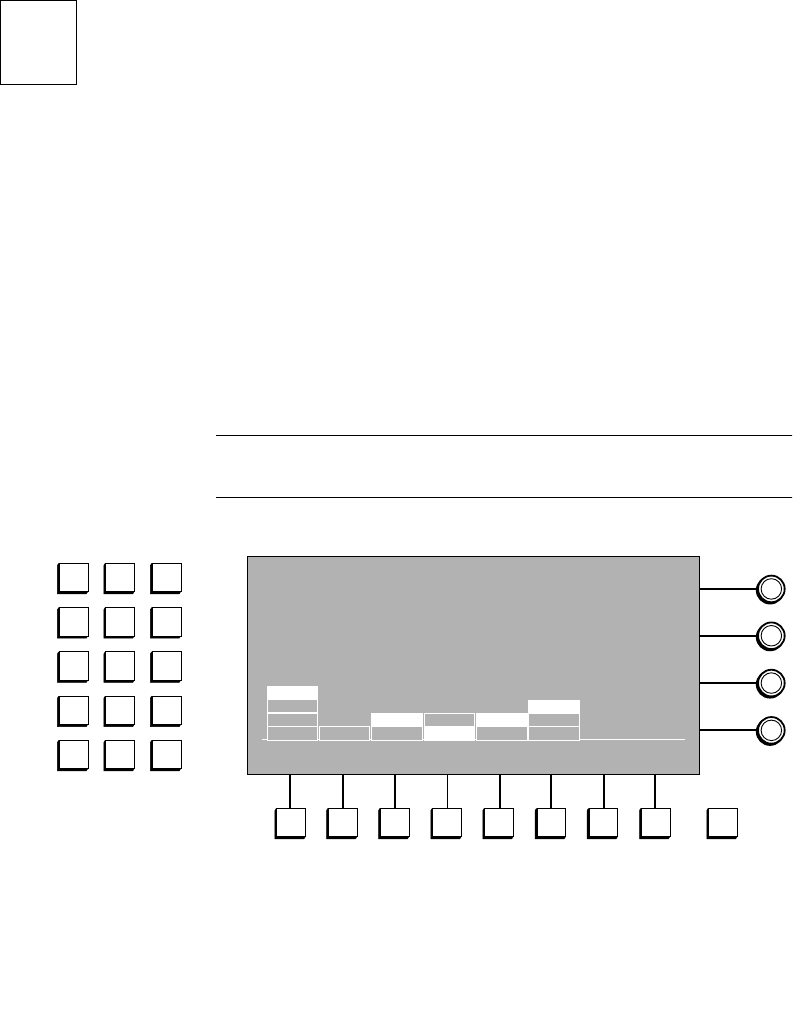
3-1
3
Introduction
Many Model 3000 features are accessed via the Menu Display on
the upper control panel. This section illustrates the top-level
menus and their submenus, and describes the functions of the
“soft buttons” and “soft knobs” accessed by each. The top-level
menus are presented in the order that the top menu buttons occur
on the panel, from upper left to lower right.
NOTE:
The menus shown in this section are for the 3000-3. Menus for
the 3000-2 are the same except that the M/E 3 selections are not present.
AUX
BUS
MATTE
WIPE
DISK
F1 F2 F3 F4 F5 F6 F7 F8 EXIT
FRAME
STORE
KEYER
MASK
E-MEM
M/E
MODE
KEY
FRAME
LAST
MENU
STAT
MISC
CHR
KEY
CONFG
TP0702-19
KEYER MENU
/keyer
HORIZONTAL
KEY POSITION
= 2.5 clocks
CORING
= 5.0 IRE
OPACITY
= 100%
M/E 1
KEYER
SELECT
M/E
SELECT
CHROMA
TRAP CORING SHAPING
KEY 1
NAM >
SUPER
BLACK
KEY 1
ON
OFF
ON
SHAPED
M/E 2
M/E 3
DSK
ON UNSHAPED
OFF CONFIGOFF
VIDEO
PROCESS >
SUPERBLACK INPUT LEVEL
= 7.5 IRE
Figure 3-1. Top-Level Menu Buttons and Menu Display
Menu Descriptions


















