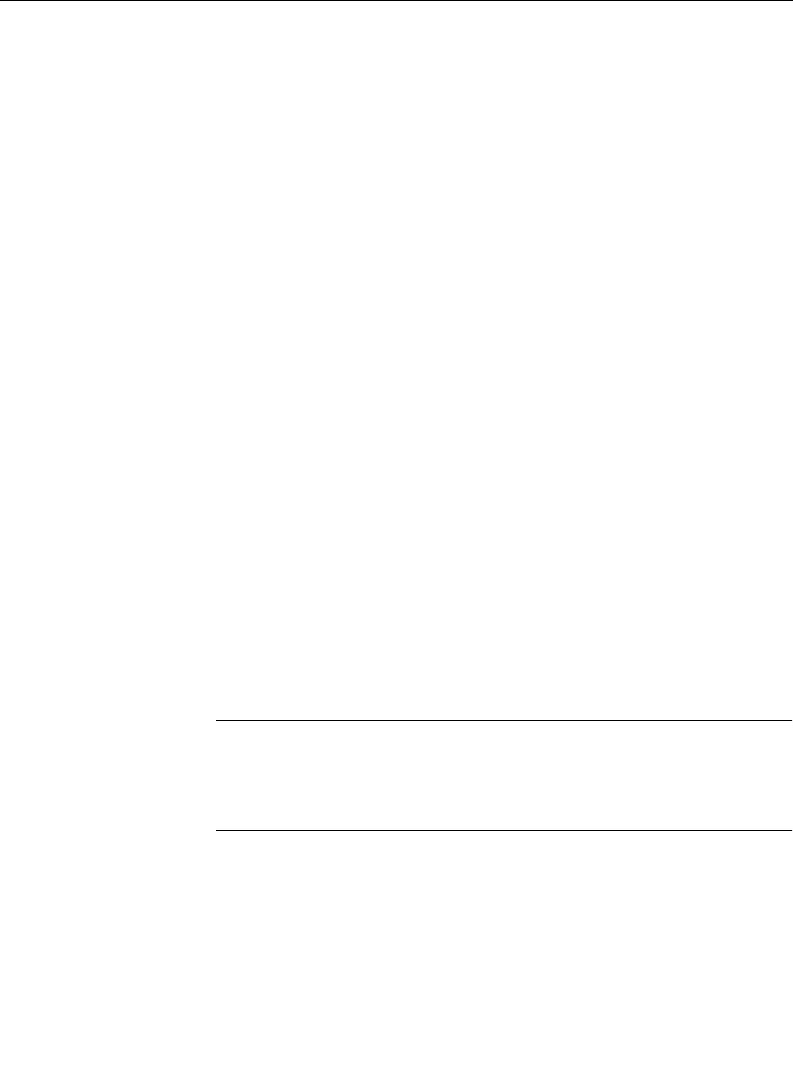
2-25
Mix/Effects Effects Memory Subpanel (3000-3 Only)
Learn and Recall Operations
Effects setups are stored in E-MEM registers. The following
parameters are learned and recalled in learn/recall operations on
the mix/effects E-MEMs: standard or layered mode operation,
crosspoint settings, transition settings, keyer settings, masks and
mattes, chroma key settings, wipes, positioner settings and full
additive mix (FAM) settings.
E-MEM Registers
There is a total of 100 registers in each mix/effects E-MEM,
grouped in ten banks of ten registers. Each register belongs to a
specific bank (0 through 9) and has a unique number (0 through 9)
within that bank. For example, register 46 means bank 4,
register 6.
When the system is powered up, the keypad readout comes up
with a “NO REG” message.
Learning Effects
To learn an effect setup into a register, press the following
sequence of buttons on the E-MEM subpanel:
LRN, BANK, bank number, register number
NOTE:
If the next desired register is in the current bank, you may omit
BANK
and
bank number
in the above sequence.
Also, if the desired bank is 0 or 1, you may substitute
BANK 0
or
BANK 1
for
BANK
,
bank number
in the above sequence.


















