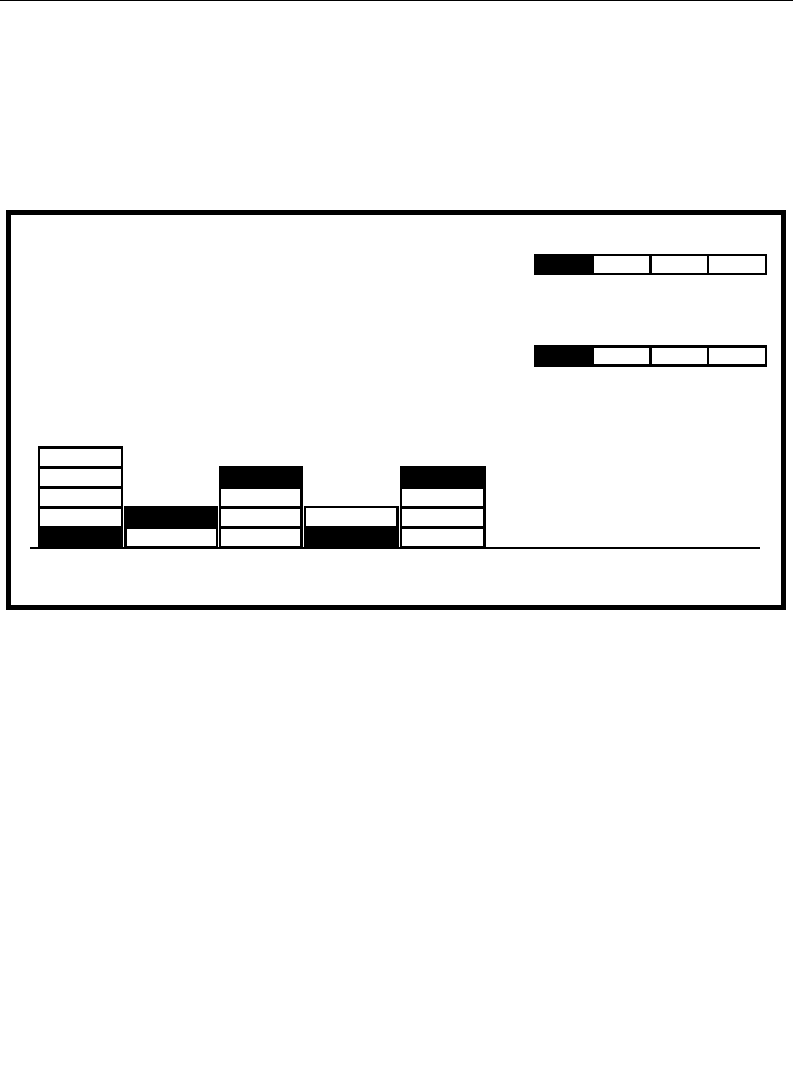
3-100
Section 3 — Menu Descriptions
Picture Process Menu
Decode, Compress, Filter, Bevel, and Copy selections are available
on the Frame Store Picture Process Menu. (The Decode function is
required.)
Decode
On Model 3000 switchers, you must first decode the frame you
will be manipulating before you can use Compress, Filter, or
Bevel. The process of decoding means you are separating the
chroma and luma parts of the signal.
The decode process must be repeated if any of the following
situations occur:
■ Switcher boot-up (Control Processor Program Enable reset)
■ UnFREZing of any image
■ GRABing any image.
■ COMPRESSing from the Decode Page to the TO PAGE.
FRAME STORE PICTURE PROCESS MENU
frame store / picture process
FROM
STOREPROCESS
FROM
PAGE
TO
STORE
<>TO
PAGE
VIDEO PAGE SELECT
PAGE 4PAGE 3PAGE 2PAGE 1
KEY PAGE SELECT
<>
DO
COPY
DO
SWAP
COPY
KEY STORE KEY STORE
PAGE 2
PAGE 3
PAGE 4
PAGE 2
PAGE 3
PAGE 4
VIDEO STORE VIDEO STORE
PAGE 1 PAGE 1
DECODE
COMPRESS
FILTER
BEVEL
PAGE 4PAGE 3PAGE 2PAGE 1
3000


















