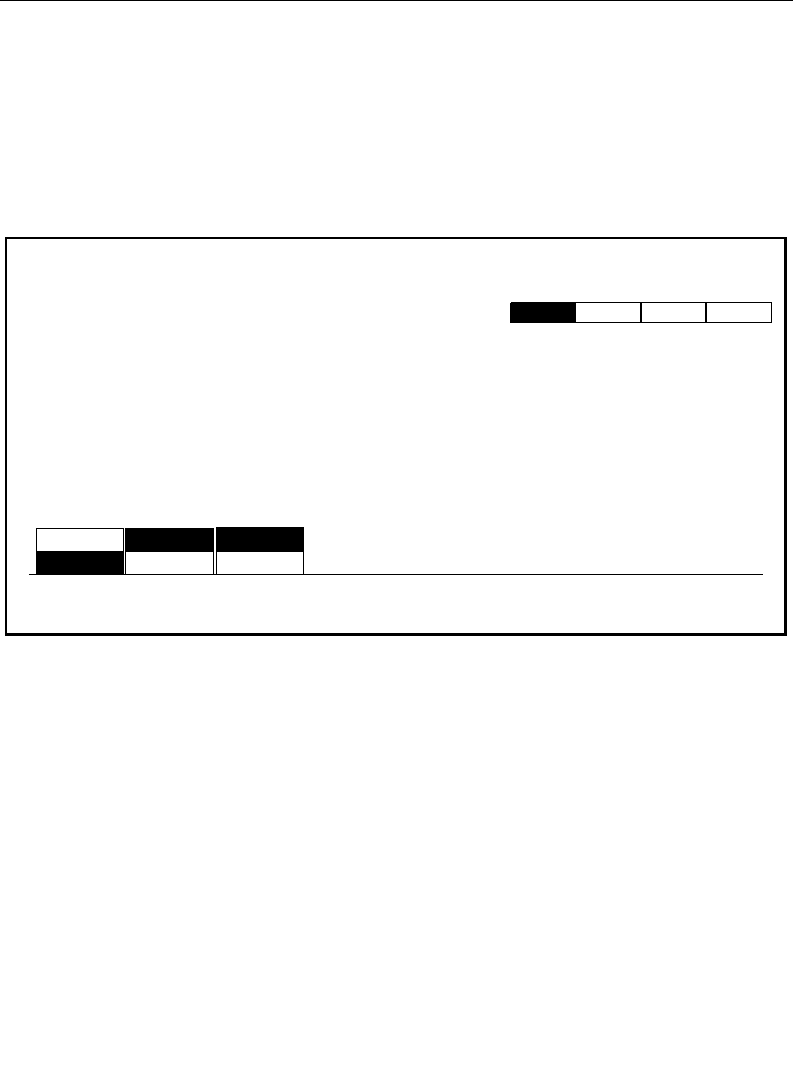
3-105
Frame Store Menu
Video Store Menu
The Video Store Menu allows you to select a page of stored video,
create a strobe effect by setting a strobe time period between a
stored image and a delegated source image, and provides access
to Video Store positioning and pseudo color controls.
FRAME TYPE
—
Select either 4 or 2 field video format. Four-field
mode has 2 pages of video/key. Two-field mode has 4 pages of
video/key.
INTERPOLATE
— (FRAME TYPE
must be in “2-field” mode to
display this function.) Select how the video data is to be
interpreted. For example, interpolate evaluates screen lines 1 and
3 and averages them to get line 2. Replicate copies line 1 to create
line 2, etc.
VIDEO STORE MENU
OFF
frame store / video store
INTERPOLATE
FRAME
TYPE STROBE MOSAIC > CROP >
PSEUDO
COLOR >
STROBE FREEZE PERIOD
= 10
PAGE SELECT
STROBE TIME PERIOD
= 20
FILTER > REPOSITION >
ON
REPLICATE
INTERPOLATE4 FIELD
PAGE 4PAGE 3PAGE 2PAGE 1
2 FIELD


















