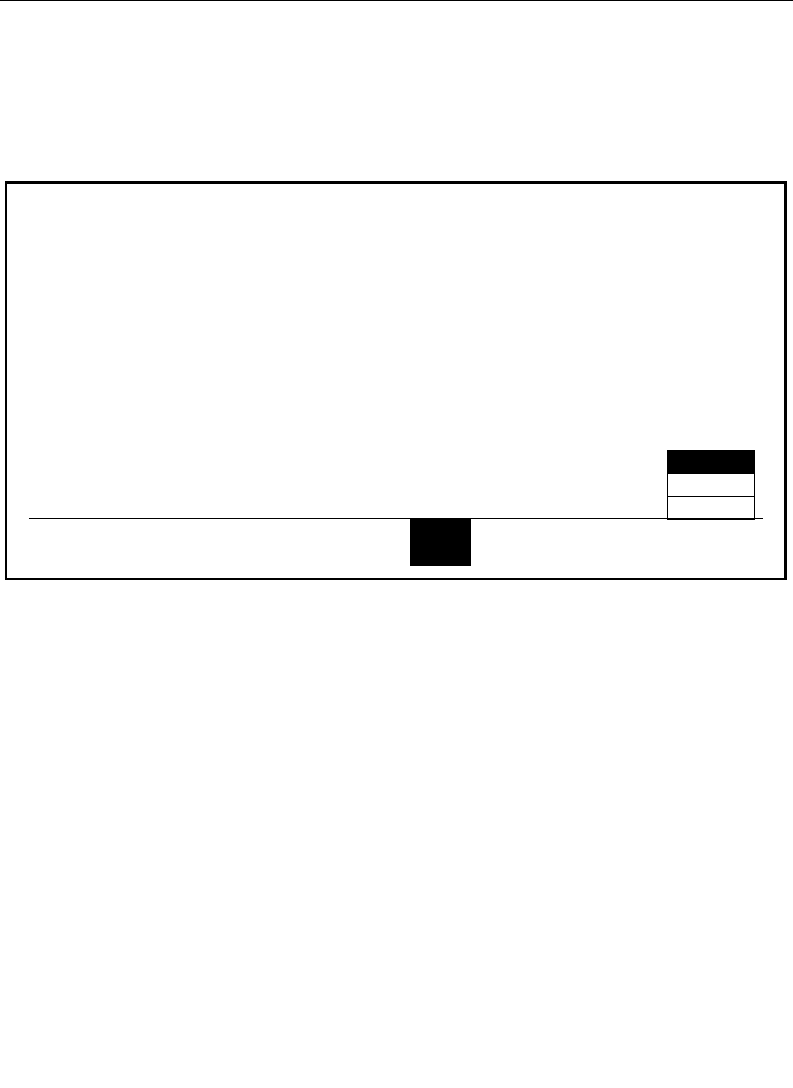
3-26
Section 3 — Menu Descriptions
Chroma Key Inputs Menu
The Chroma Key Inputs Menu allows you to select the input
format and adjust the timing of each chroma key input.
The Chroma Key Inputs Menu selections are as follows:
INPUT ... buttons — Select the chroma keyer to be affected by the
format and timing selections described below.
INPUT FORMAT — Sets the currently selected chroma keyer to
RGB, YUV, or Beta input format.
COARSE — Adjusts coarse timing for the currently selected
chroma keyer.
FINE — Adjusts fine timing for the currently selected chroma
keyer.
CHROMA KEY INPUTS MENU
config / inputs / chr key inputs
INPUT
2
INPUT
1
INPUT
3
INPUT
4
INPUT
6
COARSE
FINE
INPUT
FORMAT
BETA
YUV
INPUT
5
RGB
TIMING = 0.000 clocks


















