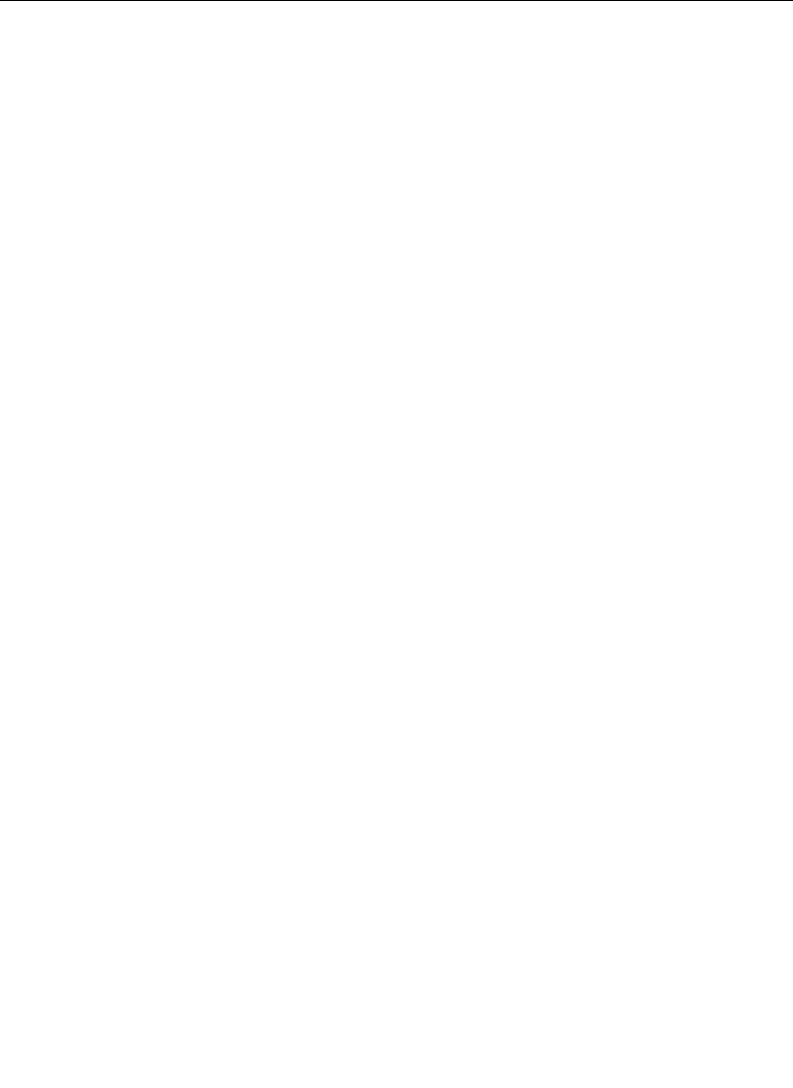
3-99
Frame Store Menu
DRP SHADOW BLUR — Turns on or off the Frame Store Drop
Shadow blur and enables the shadow blur adjustment knobs.
SHADOW BLUR — Adjusts the amount of blur to be applied to
the Drop Shadow.
SHADOW BLUR SYMMETRY — Adjusts the ratio of vertical to
horizontal blur on the Drop Shadow. When set to 0.0, the
vertical and horizontal blur are equal.
LOCK VIDEO/KEY — Causes the key store to follow any parameter
change that you make in the associated video store.
KEY STORE MODE — Allows the Key Store to be configured either
as a key or video.
PICTURE PROCESS> — Displays the Picture Process Menu.
PARAMETER COPY> — Displays the Parameter Copy Menu.
VIDEO STORE> — Displays the Video Store Menu.
KEY STORE> — Displays the Key Store Menu.
MASK STORE> — Displays the Mask Store Menu. Appears only if
a Mask Store board is present in the processor frame.


















