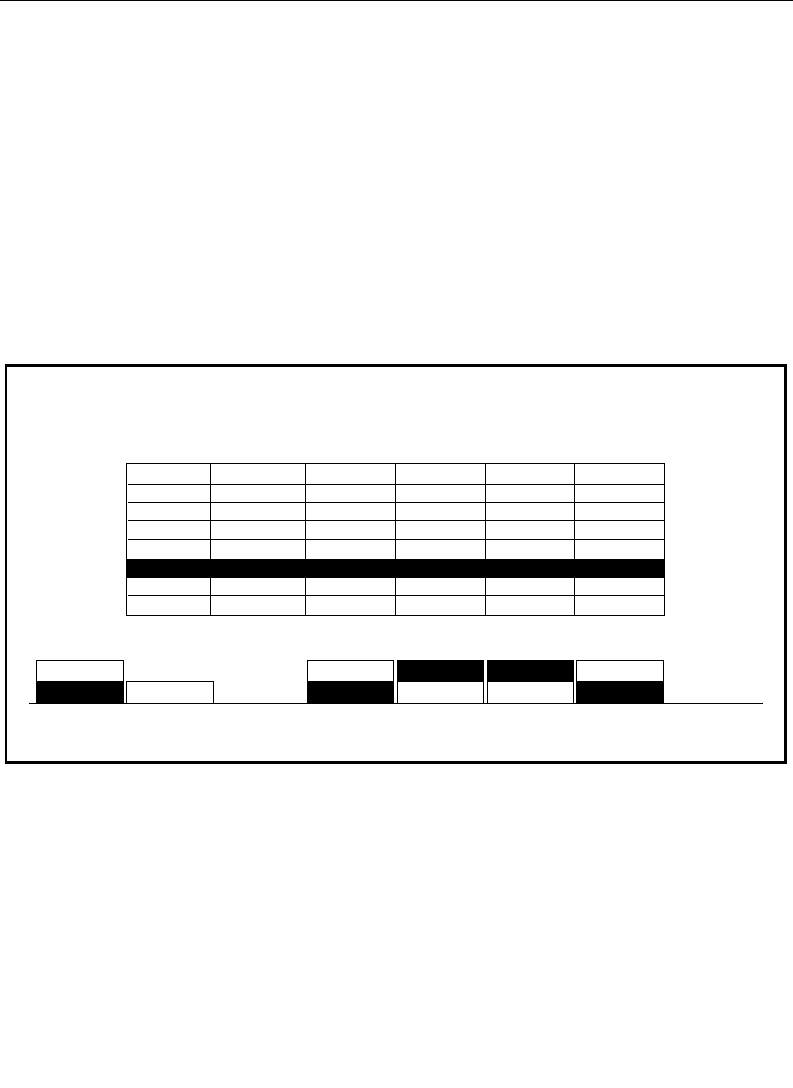
3-20
Section 3 — Menu Descriptions
CHR KEY INPUTS> — Displays the Chroma Key Inputs Menu,
which allows format selection and timing adjustments to chroma
key inputs.
GPI INPUTS> — Displays the GPI Inputs Menu, which allows you
to define the functions to be initiated via the eight GPI inputs.
Input Digital Resolution Menu
The Input Digital Resolution Menu allows you to set each digital
input for 8- or 10-bit resolution sources.
Input Digital Resolution Menu selections are as follows:
GROUP SELECT — Selects which group of cards to display; the
first eight input cards or the last eight.
CARD SELECT — Selects one of the digital input cards (4 inputs
each).
INPUT ... buttons — Set inputs for 8- or 10-bit sources.
INPUT DIGITAL RESOLUTION MENU
1 TO 8
config / inputs / digital res
CARD
SELECT
GROUP
SELECT
INPUT
53
INPUT
55
INPUT
54
INPUT
56
C 149 TO 16
SERIAL
ANALOG
ANALOG
SERIAL
PARALLEL
NO BOARD
SERIAL
10 BITS
-
-
10 BITS
8 BITS
-
10 BITS
8 BITS
-
-
8 BITS
10 BITS
-
10 BITS
10 BITS
-
-
10 BITS
10 BITS
-
10 BITS
10 BITS
-
-
8 BITS
8 BITS
-
8 BITS
C9 33-36
C10 37-40
C11 41-44
C12 45-48
C13 49-52
C15 57-60
C16 61-64
SERIAL 10 BITS 8 BITS 8 BITS 10 BITSC14 53-56
10 BITS
8 BITS 8 BITS
10 BITS10 BITS 10 BITS
8 BITS 8 BITS


















