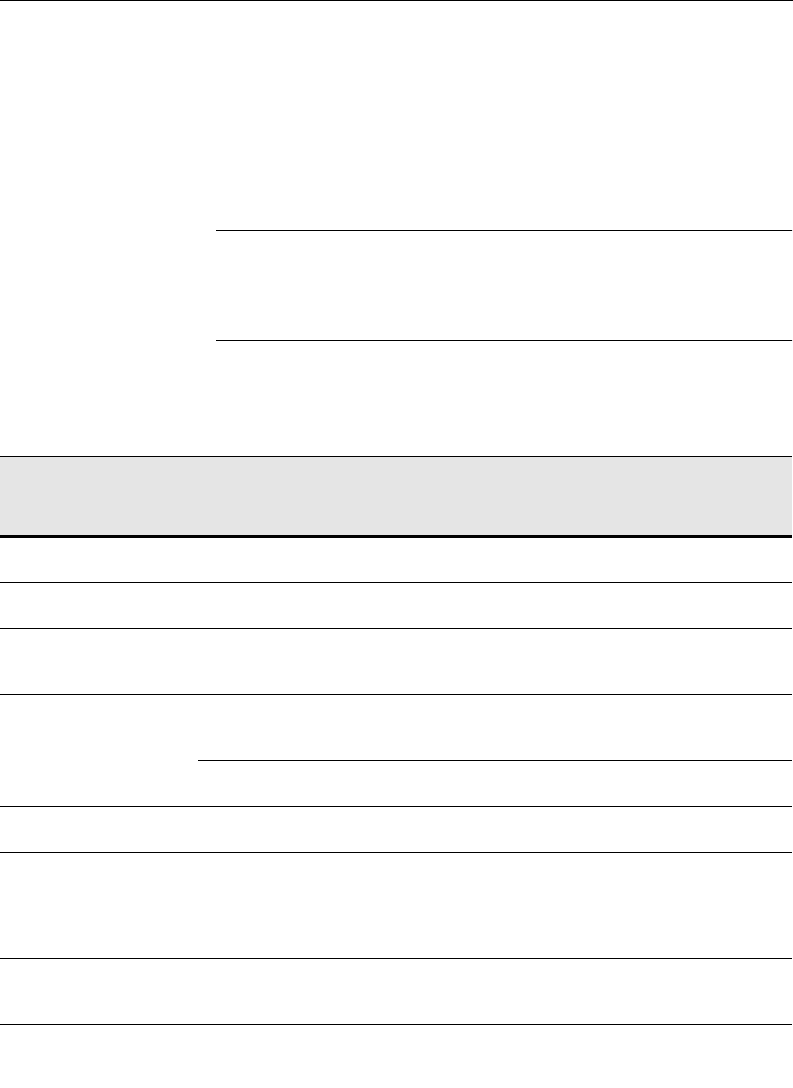
2-7
Auto Delegation
Menu Delegation
The Model 3000 also delegates certain menus to be displayed
when specific buttons on the subpanels are double-pressed. (The
second press must occur within a predetermined amount of time.)
Table 2-2 lists the buttons that support this function.
NOTE:
An opened menu is delegated, where appropriate, to the button
that opened the menu. For example, double-pressing the KEY 1
delegation button on the M/E 1 Keyer panel causes the keyer menu to
open and the menu controls to be delegated to Keyer 1 of M/E 1.
Table 2-2. Menu Delegation
Subpanel
Button Double-
Pressed
Delegated Menu Comments
Transition WIPE Wipe Pattern menu
Keyer (any M/E) KEY 1 and KEY 2 Keyer menu
Keyer (any M/E)
(Layered Mode)
BKGD B, BKGD A,
KEY 1, and KEY 2
Keyer menu
Keyer (any M/E) PRI PST PTTN
or
SEC PST PTTN
Wipe menu
CHR KEY Chroma Key menu
Downstream Keyer DSK 1 and DSK 2 Keyer menu
Chroma Keyer M/E 1 KEY 1
through
M/E 2 KEY 2 -3000-2
or through M/E 3
KEY 3 on 3000-3
Chroma Key menu
DSK Matte USER DEF WASH Matte menu Used to set
default font
parameters


















