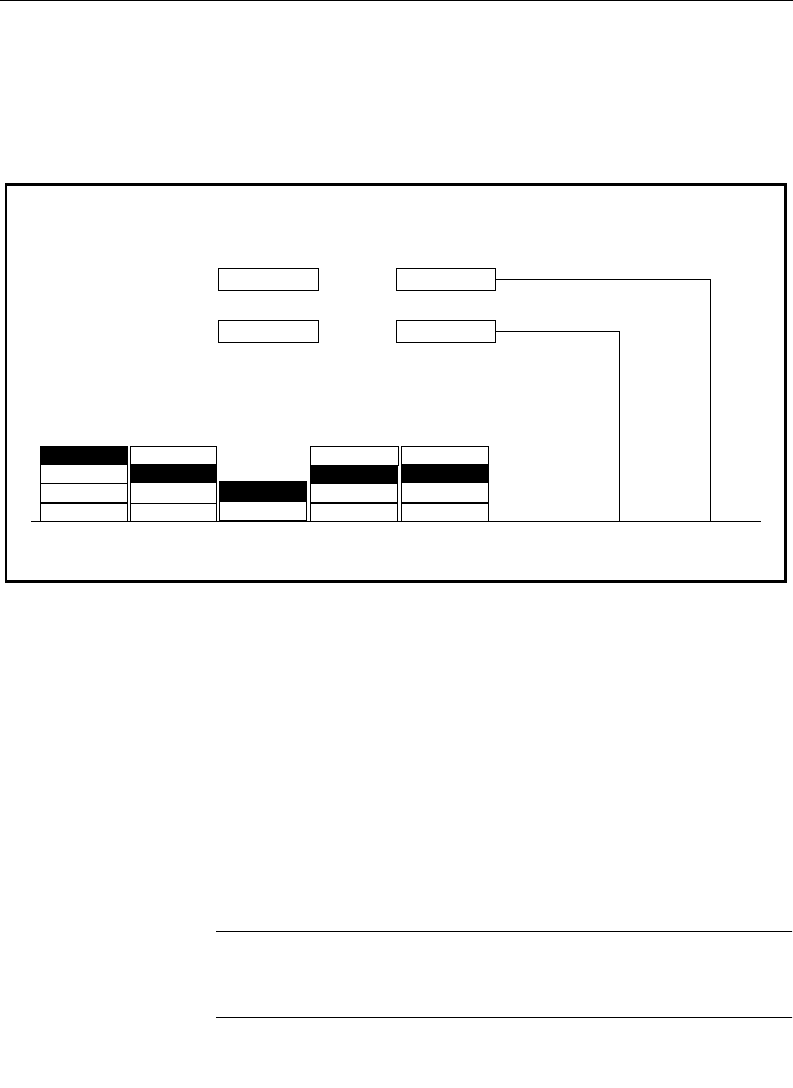
3-55
Keyer Menu
Keyer Copy Menu
The Keyer Copy Menu allows you to copy all keyer settings from
any keyer to another.
Selections in the Keyer Copy Menu are as follows:
FROM GROUP and FROM KEYER — Select the Keyer whose setup
parameters are to be copied.
WIPES — Allows you to include or exclude Wipe settings that may
be associated with the selected keyers.
TO GROUP and TO KEYER — Select the destination Keyer that is
to receive the copied keyer setup.
DO KEYER SWAP — Initiates the keyer Swap currently selected.
DO KEYER COPY — Initiates the keyer Copy currently selected.
NOTE:
An UNDO function appears in the menu after a Copy or Swap
operation has been initiated. The Undo must be performed before exiting
the menu in order for it to take effect.
KEYER COPY MENU
keyer / keyer copy
FROM
KEYER
FROM
GROUP
TO
GROUP
DO KEYER
SWAP
KEY 1
KEY A
KEY B
COPY M/E 1 KEY 2
M/E 2 KEY 2TO
SWAP M/E 1 KEY 2 M/E 2 KEY 2WITH
KEY 1
KEY A
KEY B
M/E 2
M/E 3
DSK
M/E 1
M/E 3
DSK
DO KEYER
COPY
TO
KEYER
M/E 1
M/E 2
KEY 2
KEY 2
WIPES
INCLUDE
EXCLUDE


















