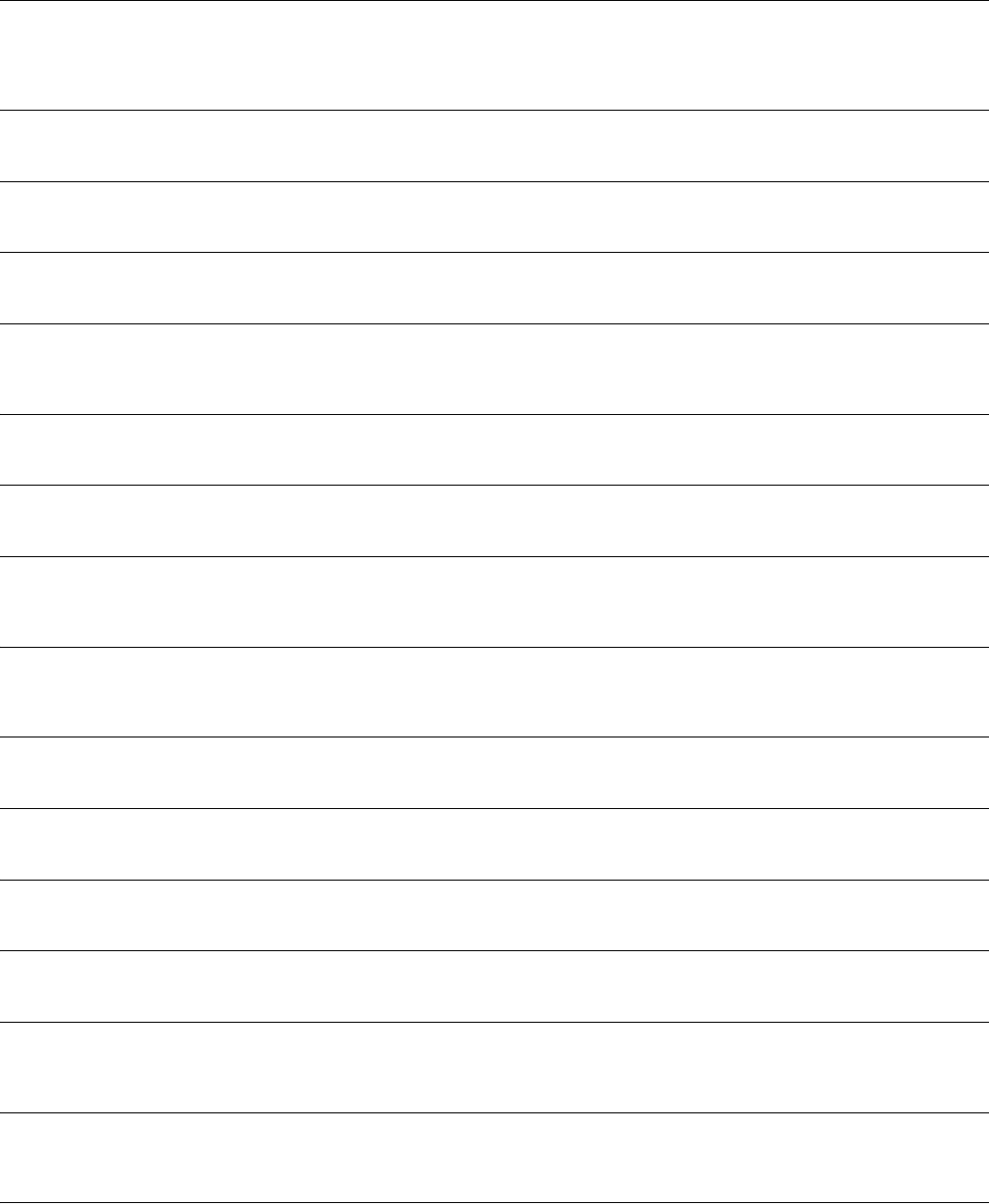
102 3Com Router 5000/6000 Family
Command Reference
mtracert
Use the mtracert command to trace the network path from the multicast source to the destination receiver
along Multicast Distribution Tree, according to either the multicast kernel routing table or RPF rule to the
source.
Any view
multi-path-number
Use the multi-path-number command to configure maximum number of OSPF equal-cost routes.
OSPF view
multicast minimum-ttl
Use the multicast minimum-ttl command to configure the minimum TTL value for multicast forwarding.
Interface view
multicast packet-boundary
Use the multicast packet-boundary command to configure a multicast forwarding boundary.
Interface view
multicast route-limit
Use the multicast route-limit command to limit the multicast routing table capacity. If the capacity
exceeds the limit, the router will discard protocols and data packets of the newly-added (S, G).
System view
multicast routing-enable
Use the multicast routing-enable command to enable IP multicast routing.
System view
multiplex mode
Use the multiplex mode command to set AUG multiplexing mode.
CPOS Interface view
nas-ip
Use the nas-ip command to set the source IP address of the network access server (NAS, the router in this
manual), so that all packets destined for the RADIUS server carry the same source IP address.
RADIUS view
nas-ip
Use the nas-ip command to have all the TACACS+ packets sent by the NAS (the router) carry the same
source address.
TACACS+ view
nat address-group
Use the nat address-group command to configure an address pool.
System view
nat aging-time
Use the nat aging-time command to set the lifetime of NAT connections.
System view
nat agl
Use the nat alg command to enable the application gateway function of NAT.
System view
nat connection-limit-policy
Use the nat connection-limit-policy command to specify the NAT connection limit policy.
System view
nat dns-map
Use the nat dns-map command to configure a NAT entry, mapping a domain name to a triplet of external
IP address, port number, and protocol type.
System view
nat oubound
Use the nat outbound command to associate an ACL with an address pool, indicating that the address
specified in the acl-number can be translated by using address pool group-number.
Interface view
nat outbound interface
Use the nat outbound interface command to associate an ACL with an interface and to use the address
of the interface as the target address in the translations for the packets matching the ACL. After that, this
address substitutes for the source addresses of the packets matching the ACL.
Interface view


















