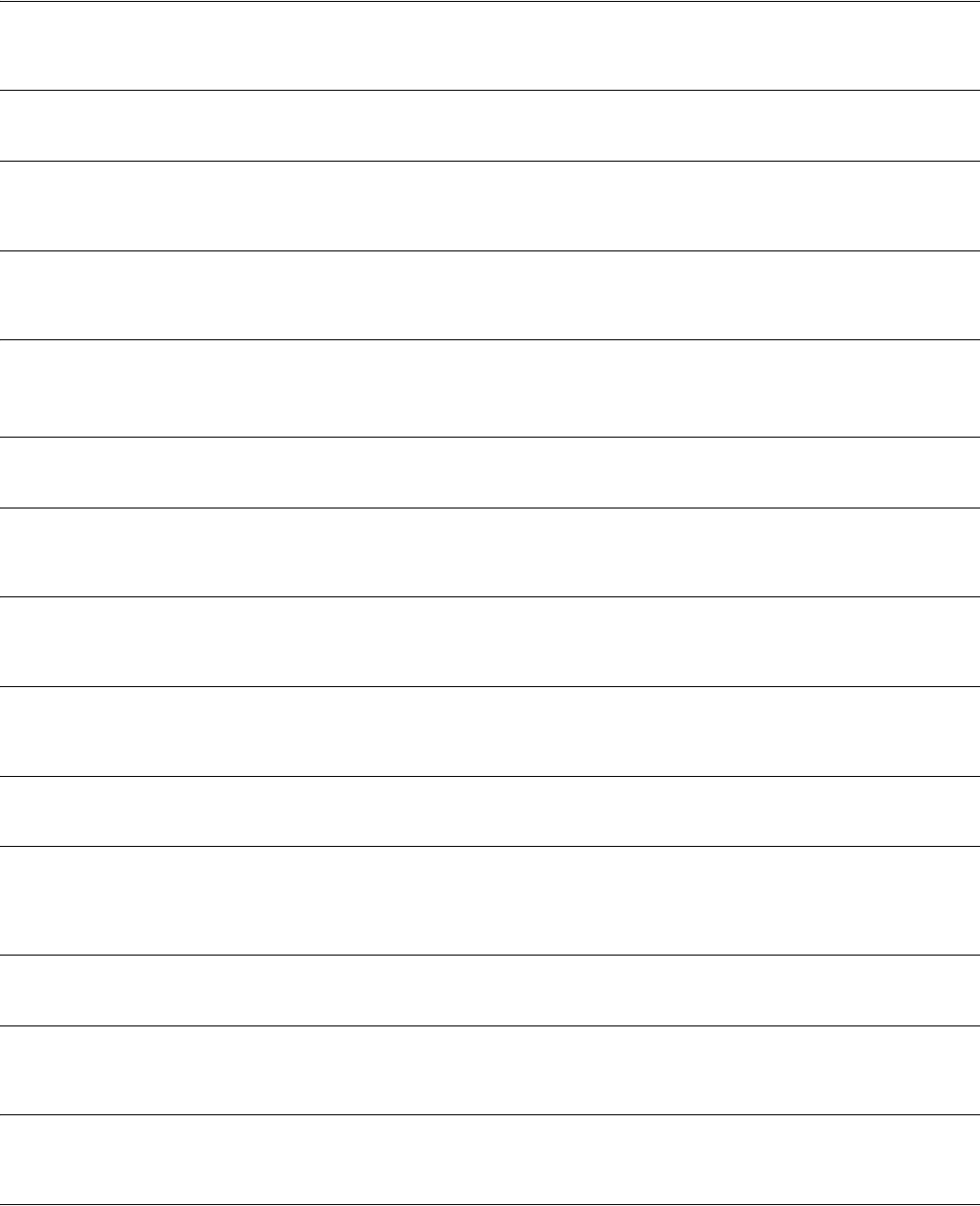
3Com Router 5000/6000 Family 33
Command Reference
dialer disconnect
Use the dialer disconnect command to clear the dial-up link or the session link on the specified interface
at the PPPoE/PPPoA client.
Any view
dialer enable-circular
Use the dialer enable-circular command to enable Circular DCC.
Physical or Dialer Interface view
dialer group
Use the dialer-group command to configure access control on the packets transmitted on a DCC interface
and to place the interface in an access control group.
Physical or Dialer Interface view
dialer isdn-leased
Use the dialer isdn-leased command to configure an ISDN B channel (can be either the channel on a
BRI or PRI interface) to be the leased line.
Physical or Dialer Interface view
dialer isdn-leased
Use the dialer isdn-leased 128k command to configure 128K leased line connection.
Use the
dialer isdn-leased number command to configure 64K leased line connection.
ISDN BRI Interface view
dialer number
Use the dialer number command to configure a dial number for placing a call to a single remote end.
Physical or Dialer Interface view
dialer priority
Use the dialer priority command to configure a priority for a physical interface in a dialer circular group
in the Circular DCC configuration.
Physical Interface view
dialer queue-length
Use the dialer queue-length command to configure the number of packets which comply with the "permit"
statement that can be buffered before a link is set up.
Physical or Dialer Interface view
dialer route
Use the dialer route command to allow a DCC interface to call the specified destination address (host or
network address) or to receive calls from multiple remote ends.
Physical or Dialer Interface view
dialer-rule
Use the dialer-rule command to configure the conditions of the data packet that can trigger a DCC call.
System view
dialer threshold
Use the dialer threshold command to configure the traffic threshold of a link on the DCC interface so that
another link can be enabled to call the same destination address when the ratio of traffic on all connected
links on the DCC interface to the available bandwidth exceeds the preset percentage.
Dialer Interface view
dialer timer autodial
Use the dialer timer autodial command to configure the automatic dialing interval of DCC.
Physical or Dialer Interface view
dialer timer compete
Use the dialer timer compete command to configure an idle interval for an interface after call contention
occurs on the interface.
Physical or Dialer Interface view
dialer timer enable
Use the dialer timer enable command to configure an interval for the next call attempt on an interface
after the link is disconnected.
Physical or Dialer Interface view
dialer timer idle
Use the dialer timer idle command to configure the interval that a link is allowed to be idle (in other
words, the interval when there is no packets which comply with the “permit” statements transmitted) after a
call has been set up on the interface.
Physical or Dialer Interface view


















