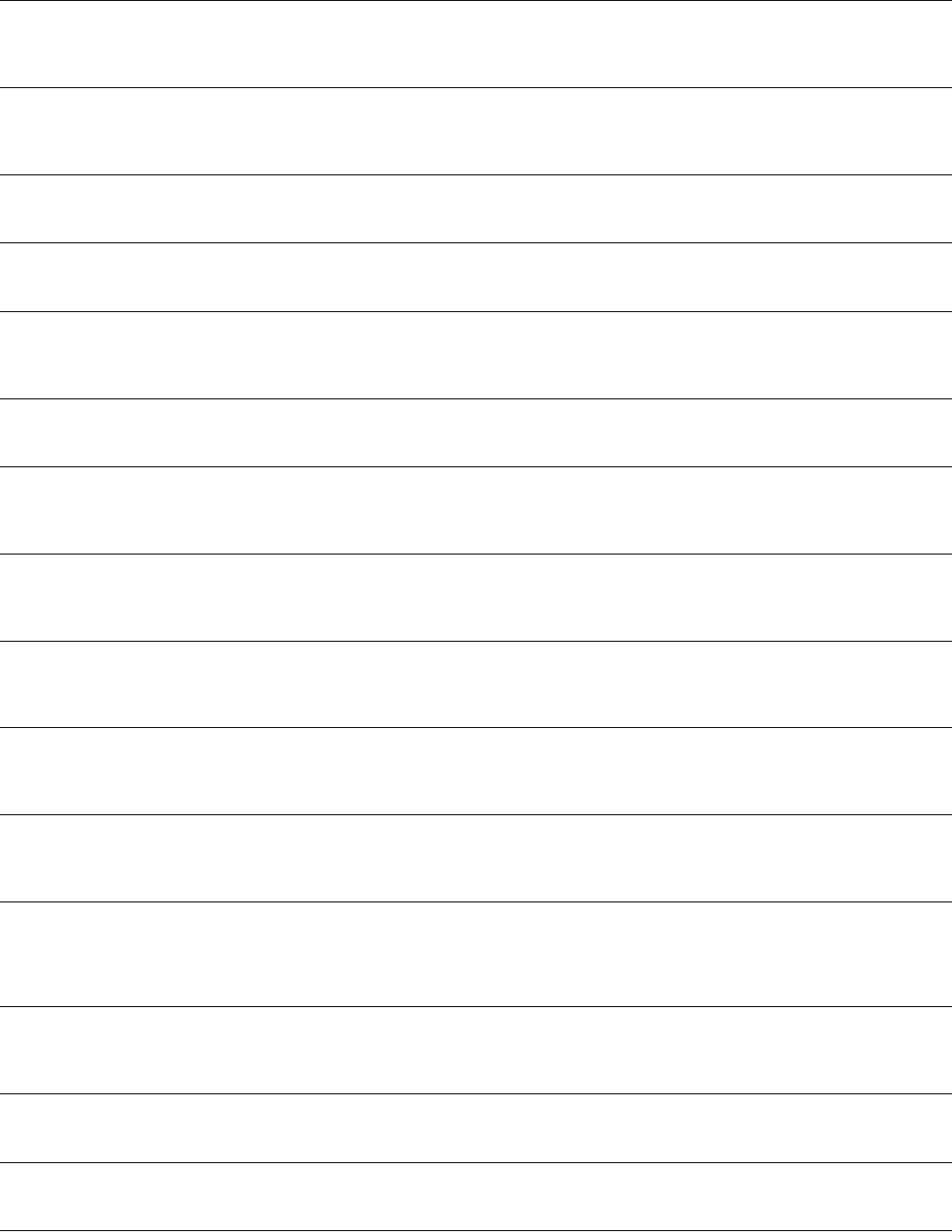
60 3Com Router 5000/6000 Family
Command Reference
display voice entity
Use the display voice entity command to view the configuration information of voice entities of different
types.
Any view
display voice fax
Use the display voice fax command to view the fax statistics in the fax module and the statistics in the
fax transformation module as well.
Any view
display voice gateway
Use the display voice gateway command to view the gateway registration state information to GK Server.
Any view
display voice ipp
Use the display voice ipp command to view statistics about the IPP module.
Any view
display voice number-substitute
Use the display voice number-substitute command to view the configuration information of
number-substitute lists. It can display the information of a certain list and all the lists.
Any view
display voice r2 call-statistics
Use the display voice r2 call-statistics command to view the R2 call statistics.
Any view
display voice rcv ccb
Use the display voice rcv ccb command to view the information related to the call control block in the
RCV module.
Any view
display voice rcv statistic
Use the display voice rcv statistic command to view the statistics information of calling between the
RCV module and the CC module, VAS module, and so on.
Any view
display voice rcv statistic r2
Use the display voice rcv statistic r2 command to view the information of call statistics related to the
R2 signaling in the RCV module.
Any view
display voice sip call-statistics
Use the display voice sip call-statistics command to view all statistic information about the SIP
client.
Any view
display voice sip register-state
Use the display voice sip register-state command to view the registration state about the SIP user
agents (UAs).
Any view
display voice sip register status
Use the display voice sip register status command to display the registration status information of
all subscriber numbers under SIP UAs. The information includes subscriber number (Number), entity
number (Entity), timeout time (Expires) and registration status (Status).
Any view
display voice subscriber-line
Use the display voice subscriber-line command to view the configuration information about the type,
status, codec mode, input gain and output attenuation of the subscriber line.
Any view
display voice subscriber-line
Use the display voice subscriber-line command to view the subscriber line configuration.
Any view
display voice vofr call
Use the display voice vofr call command to view information of the current call.
Any view
display voice vofr statistic
Use the display voice vofr statistic command to view the call statistics between the VoFR module
and VCC, VPP and other modules.
Any view


















