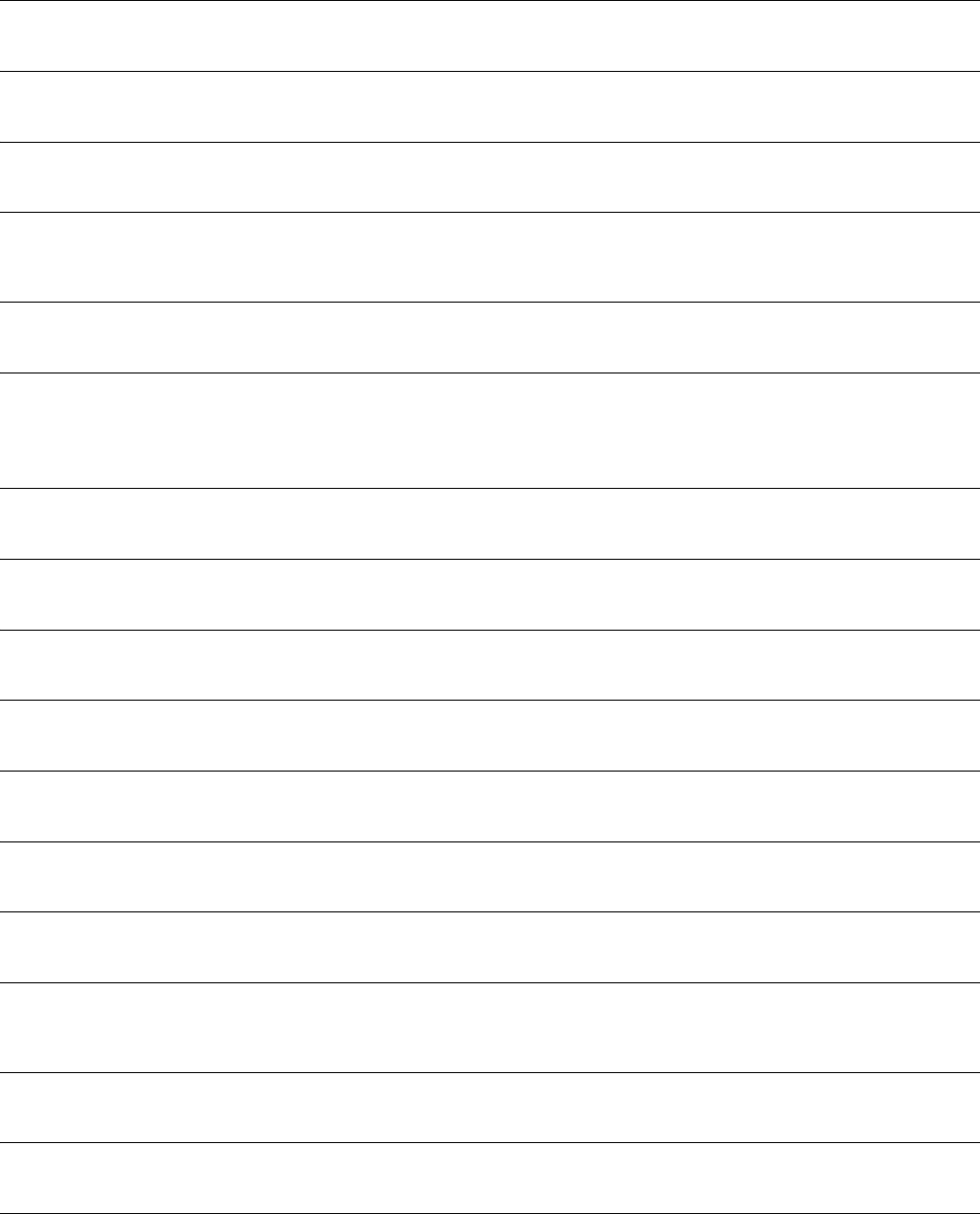
76 3Com Router 5000/6000 Family
Command Reference
group
Use the group command to create a peer group.
BGP view
group-b
Use the group-b command to enable or disable Group-B stage signal to complete register exchange.
R2 CAS view
gts
Use the gts command to configure traffic shaping for a behavior.
Traffic Behavior view
gw-access-number
Use the gw-access-number command to configure the access service number or enter the view of the
access service number.
Voice Dial Program view
gw-address
Use the gw-address command to configure the source IP address used by the voice gateway.
Voice GK Client view
gw-id
Use the gw-id command to configure the gateway alias.
Use the command
gw-id to configure the gateway alias, which is used for the gateway to register and
identify the voice gateway. Each gateway has only one alias, and the new alias will cover the old one.
Voice GK Client view
header
Use the header command to create a banner.
System view
help
Use the help command to get the help information for the specified or all SFTP client commands.
SFTP Client view
history-command max-size
Use the history-command max-size command to set the size of history command buffer.
User Interface view
history keep-time
Use the history keep-time command to configure the retaining time of the history record for a test group.
HWPing Test Group view
history-record
Use the history-record enable command to enable history record.
HWPing Test Group view
history-records
Use the history-records command to configure the number of test results that the system can retain.
HWPing Test Group view
home-agent ip-address
Use the home-agent ip-address command to configure the HA address of the MR.
MR view
hookoff-time
Use the hookoff-time command to configure the hangup timer. When this timer times out, the interface
hangs up.
FXO Voice Subscriber-Line view
host-route
Use the host-route command to control the RIP to accept the host route.
RIP view
hotkey
Use the hotkey command to assign a hot key to a command line.
System view
http-operation
Use the http-operation command to configure an HTTP operation type.
HWPing Test Group view


















