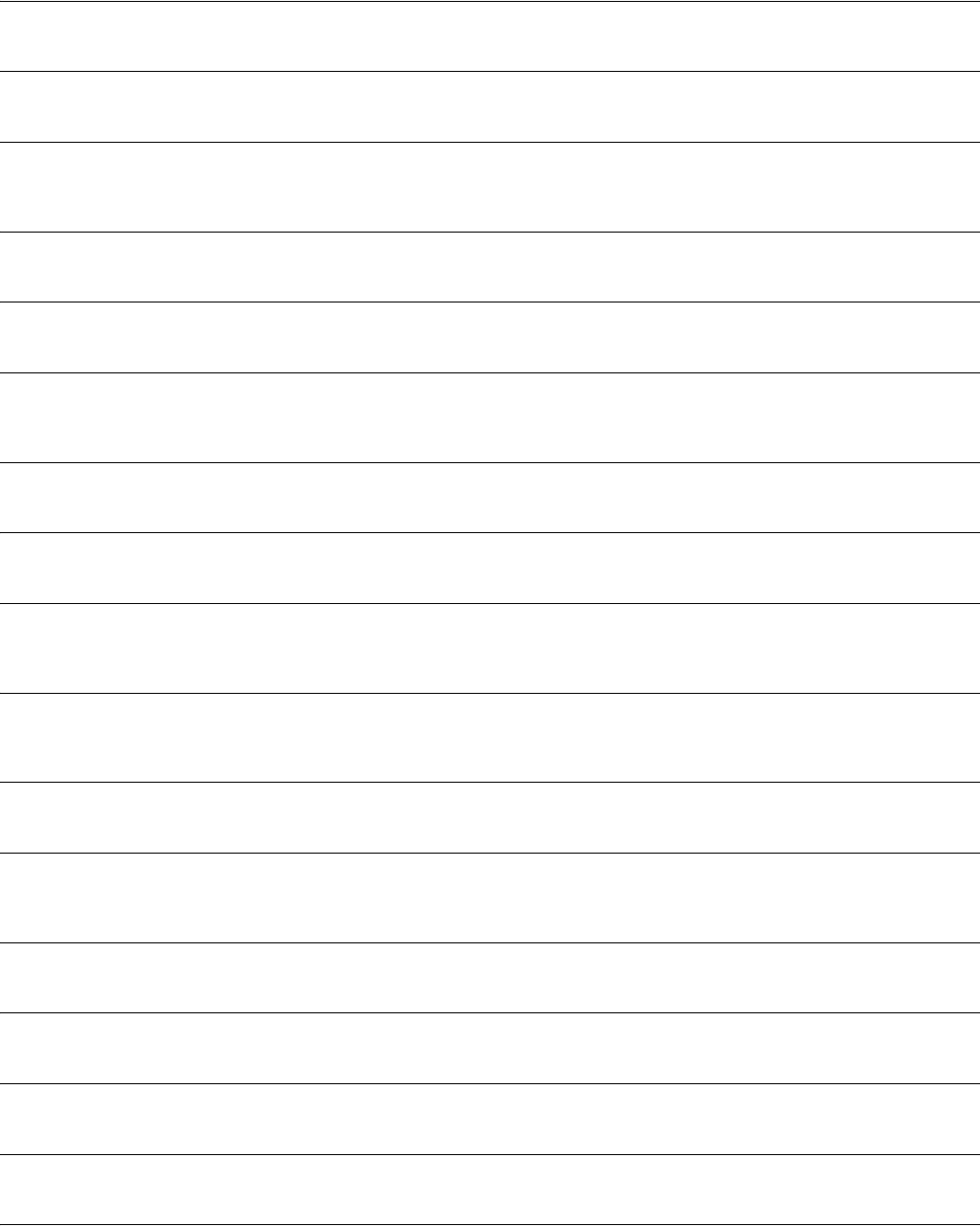
3Com Router 5000/6000 Family 141
Command Reference
sot sdlc-status primary
Use the sot sdlc-status primary command to set the role of the router to SDLC primary node.
Synchronous Serial Interface view
sot sdlc-status secondary
Use the sot sdlc-status secondary command to set the role of the router to SDLC secondary node.
Synchronous Serial Interface view
sot send address
Use the sot send address command to configure the route for sending SDLC frames to the specified
specific terminal.
Synchronous Serial Interface view
sot send all tcp
Use the send all tcp command to forward all received SDLC frames to the specified address.
Synchronous Serial Interface view
sot timer keepalive
Use the sot timer keepalive command to configure the keepalive timer.
System view
source
Use the tunnel source command to specify the source IP address or source interface to be filled in the
added IP header at the time of tunnel interface encapsulation.
Tunnel Interface view
source-interface
Use the source-interface command to configure the source interface in the transmitted test packets.
HWPing Test Group view
source-ip
Use the source-ip command to configure a source IP address for this test.
HWPing Test Group view
source-ip
Use the source-ip command to bind a source IP address to the router when it functions as a User Agent
(UA).
SIP Client view
source-policy
Use the source-policy command to configure a router to filter the multicast data packet received according
to source (group) address.
PIM view
source-port
Use the source-port command to configure a source port number for this test.
HWPing Test Group view
special-character
Use the special-character command to configure the supported special characters during register signal
exchange.
R2 CAS view
special-service
Use the special-service command to enable or disable the special-service numbers.
Voice Dial Program view
speed
Use the speed command to set the operating speed of the Ethernet interface.
Ethernet Interface view
speed
Use the speed command to configure the rate of the port.
Ethernet Port view
speed
Use the speed command to set the transmission rate on the user interface.
User Interface view
spf-delay-interval
Use the spf-delay-interval command to configure the interval for actively releasing CPU in the SPF
calculation.
IS-IS view


















