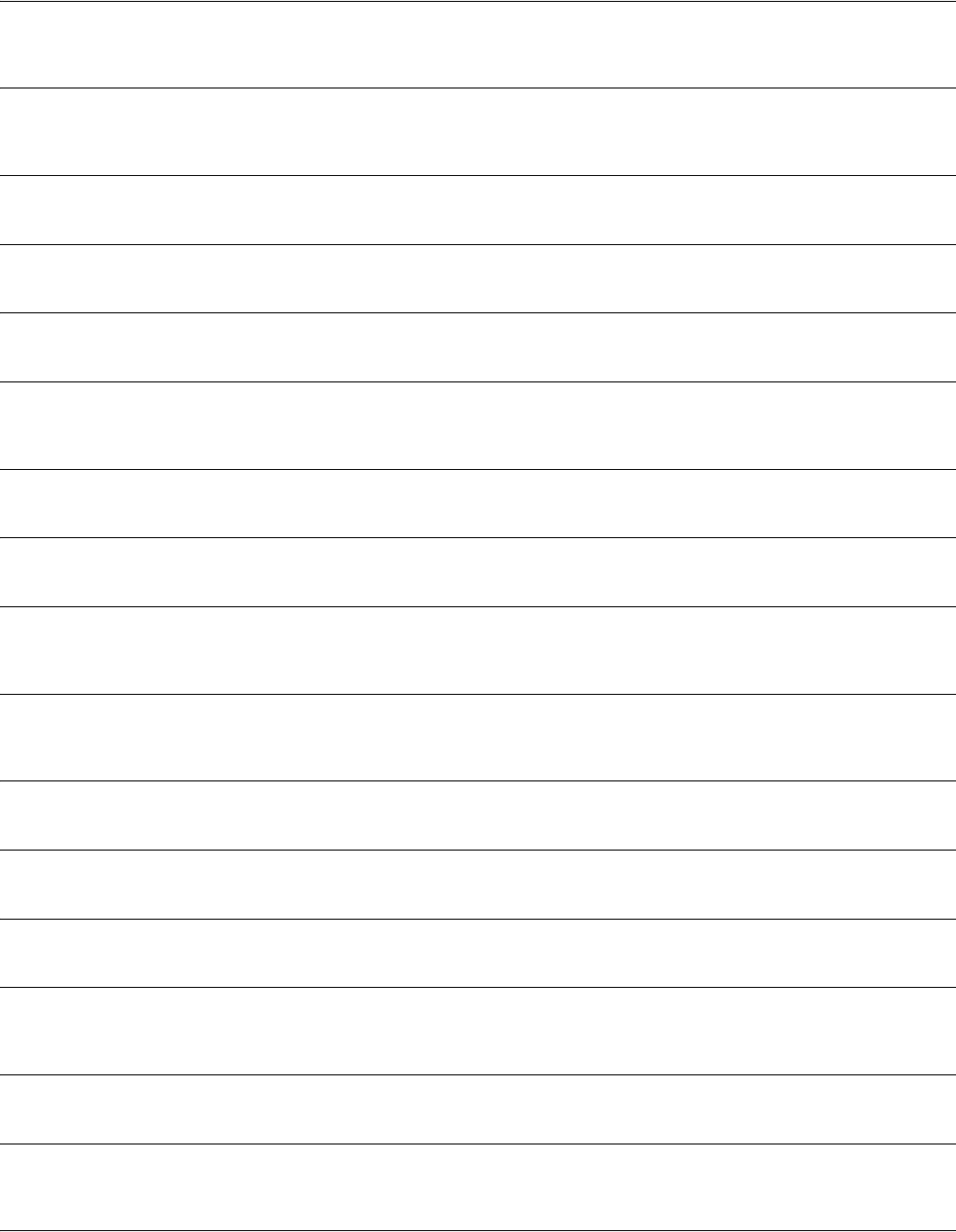
3Com Router 5000/6000 Family 133
Command Reference
sa duration
Use the sa duration command to set a SA duration of the ipsec policy.
IPSec Policy view
IPSec Policy Template view
sa encryption-hex
Use the sa encryption-hex command to set the SA encryption key manually for the ipsec policy of manual
mode.
Manually-Established IPSec Policy view
sa spi
Use the sa spi command to set the SA SPI manually for the ipsec policy of manual mode.
Manually-Established IPSec Policy view
sa string-key
Use the sa string-key command to set the SA parameter manually for the ipsec policy of manual mode.
Manually-Established IPSec Policy view
save
Use the save command to save the current configuration file to the storage device.
Any view
schedule reboot at
Use the schedule reboot at command to enable the scheduled reboot function of the router and schedule
the reboot time and date.
User view
schedule reboot delay
Use the schedule reboot delay command to enable scheduled router reboot and set the waiting time.
User view
scheme
Use the scheme command to configure the AAA scheme to be referenced by the current ISP domain.
ISP Domain view
scramble
Use the scramble command to enable an undo scramble to scramble the payload on ATM OC-3c/STM-1
interface.
ATM Interface view
scramble
Use the scramble command to enable payload scrambling on the ATM E1/T1 interface. This, however,
does not affect cell headers.
ATM E1/T1 Interface view
scramble
Use the scramble command to enable scrambling function of ATM E3/T3 interface.
ATM E3/T3 Interface view
scramble
Use the scramble command to enable the POS interface to scramble payload data.
POS Interface view
screen-length
Use the screen-length command to set the number of lines displayed on the terminal screen.
User Interface view
screen-width
Use the screen-width command to set the width of the terminal screen, that is, how many characters can
be displayed in one line.
User interface view
script-string
Use the script-string command to configure a Modem script.
System view
script trigger connect
Use the script trigger connect command to configure the Modem script that will be executed once an
incoming call connection is established.
User Interface view
script trigger dial
Use the script trigger dial command to configure the Modem script that is used for DCC dialing.
User Interface view


















